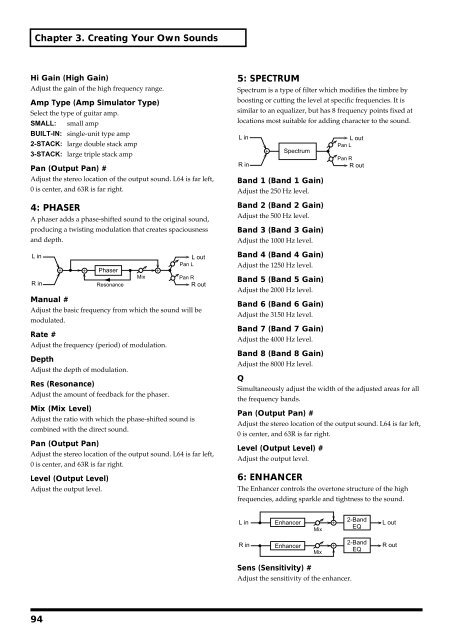Create successful ePaper yourself
Turn your PDF publications into a flip-book with our unique Google optimized e-Paper software.
Chapter 3. Creating Your Own Sounds<br />
Hi Gain (High Gain)<br />
Adjust the gain of the high frequency range.<br />
Amp Type (Amp Simulator Type)<br />
Select the type of guitar amp.<br />
SMALL: small amp<br />
BUILT-IN: single-unit type amp<br />
2-STACK: large double stack amp<br />
3-STACK: large triple stack amp<br />
Pan (Output Pan) #<br />
Adjust the stereo location of the output sound. L64 is far left,<br />
0 is center, and 63R is far right.<br />
4: PHASER<br />
A phaser adds a phase-shifted sound to the original sound,<br />
producing a twisting modulation that creates spaciousness<br />
and depth.<br />
fig.3-51<br />
L in<br />
R in<br />
Phaser<br />
Manual #<br />
Adjust the basic frequency from which the sound will be<br />
modulated.<br />
Rate #<br />
Adjust the frequency (period) of modulation.<br />
Depth<br />
Adjust the depth of modulation.<br />
Res (Resonance)<br />
Adjust the amount of feedback for the phaser.<br />
Mix (Mix Level)<br />
Adjust the ratio with which the phase-shifted sound is<br />
combined with the direct sound.<br />
Pan (Output Pan)<br />
Adjust the stereo location of the output sound. L64 is far left,<br />
0 is center, and 63R is far right.<br />
Level (Output Level)<br />
Adjust the output level.<br />
Resonance<br />
Mix<br />
L out<br />
Pan L<br />
Pan R<br />
R out<br />
5: SPECTRUM<br />
Spectrum is a type of filter which modifies the timbre by<br />
boosting or cutting the level at specific frequencies. It is<br />
similar to an equalizer, but has 8 frequency points fixed at<br />
locations most suitable for adding character to the sound.<br />
fig.3-52<br />
L in<br />
R in<br />
Band 1 (Band 1 Gain)<br />
Adjust the 250 Hz level.<br />
Band 2 (Band 2 Gain)<br />
Adjust the 500 Hz level.<br />
Band 3 (Band 3 Gain)<br />
Adjust the 1000 Hz level.<br />
Band 4 (Band 4 Gain)<br />
Adjust the 1250 Hz level.<br />
Band 5 (Band 5 Gain)<br />
Adjust the 2000 Hz level.<br />
Band 6 (Band 6 Gain)<br />
Adjust the 3150 Hz level.<br />
Band 7 (Band 7 Gain)<br />
Adjust the 4000 Hz level.<br />
Band 8 (Band 8 Gain)<br />
Adjust the 8000 Hz level.<br />
Q<br />
Simultaneously adjust the width of the adjusted areas for all<br />
the frequency bands.<br />
Pan (Output Pan) #<br />
Adjust the stereo location of the output sound. L64 is far left,<br />
0 is center, and 63R is far right.<br />
Level (Output Level) #<br />
Adjust the output level.<br />
6: ENHANCER<br />
The Enhancer controls the overtone structure of the high<br />
frequencies, adding sparkle and tightness to the sound.<br />
fig.3-53<br />
Spectrum<br />
L out<br />
Pan L<br />
Pan R<br />
R out<br />
L in<br />
Enhancer<br />
Mix<br />
2-Band<br />
EQ<br />
L out<br />
R in<br />
Enhancer<br />
Mix<br />
2-Band<br />
EQ<br />
R out<br />
Sens (Sensitivity) #<br />
Adjust the sensitivity of the enhancer.<br />
94