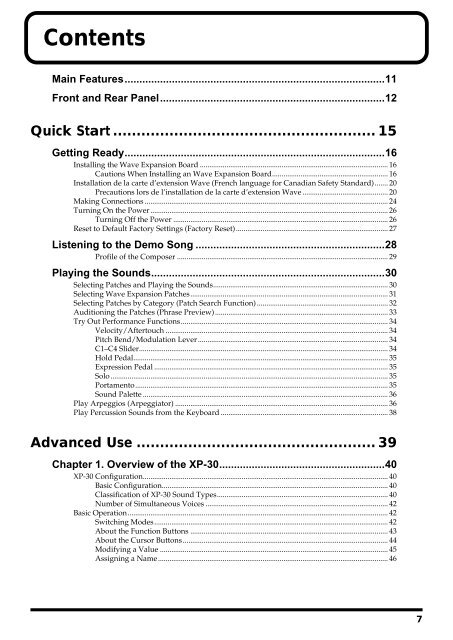You also want an ePaper? Increase the reach of your titles
YUMPU automatically turns print PDFs into web optimized ePapers that Google loves.
Contents<br />
Main Features........................................................................................11<br />
Front and Rear Panel............................................................................12<br />
Quick Start ........................................................ 15<br />
Getting Ready........................................................................................16<br />
Installing the Wave Expansion Board ................................................................................................... 16<br />
Cautions When Installing an Wave Expansion Board............................................................. 16<br />
Installation de la carte d’extension Wave (French language for Canadian Safety Standard)....... 20<br />
Precautions lors de l’installation de la carte d’extension Wave ............................................. 20<br />
Making Connections ................................................................................................................................ 24<br />
Turning On the Power ............................................................................................................................. 26<br />
Turning Off the Power ................................................................................................................. 26<br />
Reset to Default Factory Settings (Factory Reset)................................................................................ 27<br />
Listening to the Demo Song ................................................................28<br />
Profile of the Composer ............................................................................................................... 29<br />
Playing the Sounds...............................................................................30<br />
Selecting Patches and Playing the Sounds............................................................................................ 30<br />
Selecting Wave Expansion Patches........................................................................................................ 31<br />
Selecting Patches by Category (Patch Search Function) ..................................................................... 32<br />
Auditioning the Patches (Phrase Preview)........................................................................................... 33<br />
Try Out Performance Functions............................................................................................................. 34<br />
Velocity/Aftertouch ..................................................................................................................... 34<br />
Pitch Bend/Modulation Lever.................................................................................................... 34<br />
C1–C4 Slider................................................................................................................................... 34<br />
Hold Pedal...................................................................................................................................... 35<br />
Expression Pedal ........................................................................................................................... 35<br />
Solo.................................................................................................................................................. 35<br />
Portamento..................................................................................................................................... 35<br />
Sound Palette ................................................................................................................................. 36<br />
Play Arpeggios (Arpeggiator) ................................................................................................................ 36<br />
Play Percussion Sounds from the Keyboard ........................................................................................38<br />
Advanced Use ................................................... 39<br />
Chapter 1. Overview of the XP-30........................................................40<br />
XP-30 Configuration................................................................................................................................. 40<br />
Basic Configuration....................................................................................................................... 40<br />
Classification of XP-30 Sound Types.......................................................................................... 40<br />
Number of Simultaneous Voices ................................................................................................ 42<br />
Basic Operation......................................................................................................................................... 42<br />
Switching Modes........................................................................................................................... 42<br />
About the Function Buttons ........................................................................................................ 43<br />
About the Cursor Buttons............................................................................................................ 44<br />
Modifying a Value ........................................................................................................................ 45<br />
Assigning a Name......................................................................................................................... 46<br />
7