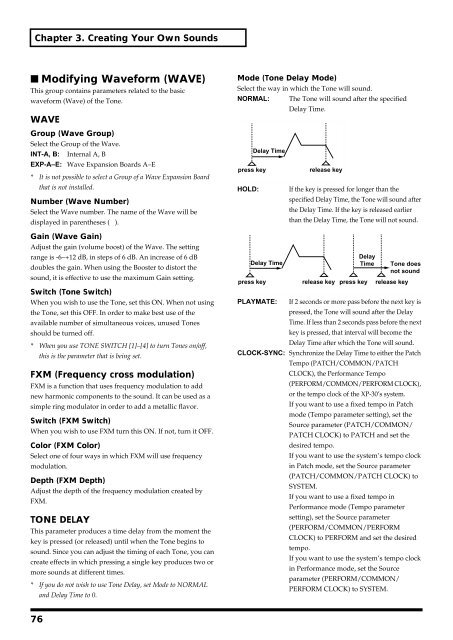You also want an ePaper? Increase the reach of your titles
YUMPU automatically turns print PDFs into web optimized ePapers that Google loves.
Chapter 3. Creating Your Own Sounds<br />
■ Modifying Waveform (WAVE)<br />
This group contains parameters related to the basic<br />
waveform (Wave) of the Tone.<br />
WAVE<br />
Group (Wave Group)<br />
Select the Group of the Wave.<br />
INT-A, B: Internal A, B<br />
EXP-A–E: Wave Expansion Boards A–E<br />
* It is not possible to select a Group of a Wave Expansion Board<br />
that is not installed.<br />
Number (Wave Number)<br />
Select the Wave number. The name of the Wave will be<br />
displayed in parentheses ( ).<br />
Gain (Wave Gain)<br />
Adjust the gain (volume boost) of the Wave. The setting<br />
range is -6–+12 dB, in steps of 6 dB. An increase of 6 dB<br />
doubles the gain. When using the Booster to distort the<br />
sound, it is effective to use the maximum Gain setting.<br />
Switch (Tone Switch)<br />
When you wish to use the Tone, set this ON. When not using<br />
the Tone, set this OFF. In order to make best use of the<br />
available number of simultaneous voices, unused Tones<br />
should be turned off.<br />
* When you use TONE SWITCH [1]–[4] to turn Tones on/off,<br />
this is the parameter that is being set.<br />
FXM (Frequency cross modulation)<br />
FXM is a function that uses frequency modulation to add<br />
new harmonic components to the sound. It can be used as a<br />
simple ring modulator in order to add a metallic flavor.<br />
Switch (FXM Switch)<br />
When you wish to use FXM turn this ON. If not, turn it OFF.<br />
Color (FXM Color)<br />
Select one of four ways in which FXM will use frequency<br />
modulation.<br />
Depth (FXM Depth)<br />
Adjust the depth of the frequency modulation created by<br />
FXM.<br />
TONE DELAY<br />
This parameter produces a time delay from the moment the<br />
key is pressed (or released) until when the Tone begins to<br />
sound. Since you can adjust the timing of each Tone, you can<br />
create effects in which pressing a single key produces two or<br />
more sounds at different times.<br />
* If you do not wish to use Tone Delay, set Mode to NORMAL<br />
and Delay Time to 0.<br />
Mode (Tone Delay Mode)<br />
Select the way in which the Tone will sound.<br />
NORMAL: The Tone will sound after the specified<br />
Delay Time.<br />
fig.3-32.e<br />
press key<br />
HOLD:<br />
fig.3-33.e<br />
Delay Time<br />
Delay Time<br />
press key<br />
release key<br />
If the key is pressed for longer than the<br />
specified Delay Time, the Tone will sound after<br />
the Delay Time. If the key is released earlier<br />
than the Delay Time, the Tone will not sound.<br />
Delay<br />
Time<br />
release key press key<br />
Tone does<br />
not sound<br />
release key<br />
PLAYMATE: If 2 seconds or more pass before the next key is<br />
pressed, the Tone will sound after the Delay<br />
Time. If less than 2 seconds pass before the next<br />
key is pressed, that interval will become the<br />
Delay Time after which the Tone will sound.<br />
CLOCK-SYNC: Synchronize the Delay Time to either the Patch<br />
Tempo (PATCH/COMMON/PATCH<br />
CLOCK), the Performance Tempo<br />
(PERFORM/COMMON/PERFORM CLOCK),<br />
or the tempo clock of the XP-30’s system.<br />
If you want to use a fixed tempo in Patch<br />
mode (Tempo parameter setting), set the<br />
Source parameter (PATCH/COMMON/<br />
PATCH CLOCK) to PATCH and set the<br />
desired tempo.<br />
If you want to use the system’s tempo clock<br />
in Patch mode, set the Source parameter<br />
(PATCH/COMMON/PATCH CLOCK) to<br />
SYSTEM.<br />
If you want to use a fixed tempo in<br />
Performance mode (Tempo parameter<br />
setting), set the Source parameter<br />
(PERFORM/COMMON/PERFORM<br />
CLOCK) to PERFORM and set the desired<br />
tempo.<br />
If you want to use the system’s tempo clock<br />
in Performance mode, set the Source<br />
parameter (PERFORM/COMMON/<br />
PERFORM CLOCK) to SYSTEM.<br />
76