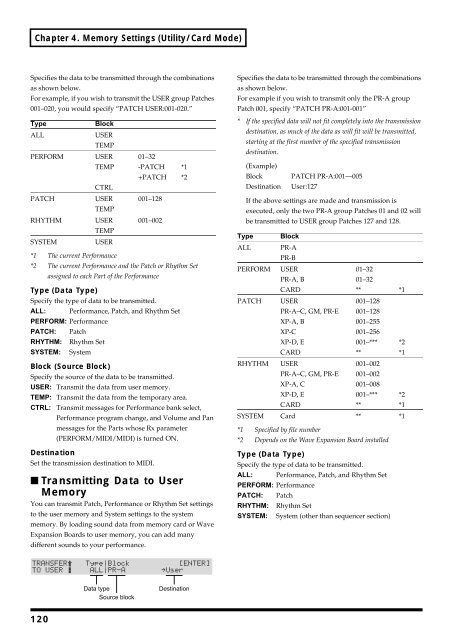You also want an ePaper? Increase the reach of your titles
YUMPU automatically turns print PDFs into web optimized ePapers that Google loves.
Chapter 4. Memory Settings (Utility/Card Mode)<br />
Specifies the data to be transmitted through the combinations<br />
as shown below.<br />
For example, if you wish to transmit the USER group Patches<br />
001–020, you would specify “PATCH USER:001-020.”<br />
Type<br />
Block<br />
ALL<br />
USER<br />
TEMP<br />
PERFORM USER 01–32<br />
TEMP -PATCH *1<br />
+PATCH *2<br />
CTRL<br />
PATCH USER 001–128<br />
TEMP<br />
RHYTHM USER 001–002<br />
SYSTEM<br />
TEMP<br />
USER<br />
*1 The current Performance<br />
*2 The current Performance and the Patch or Rhythm Set<br />
assigned to each Part of the Performance<br />
Type (Data Type)<br />
Specify the type of data to be transmitted.<br />
ALL: Performance, Patch, and Rhythm Set<br />
PERFORM: Performance<br />
PATCH: Patch<br />
RHYTHM: Rhythm Set<br />
SYSTEM: System<br />
Block (Source Block)<br />
Specify the source of the data to be transmitted.<br />
USER: Transmit the data from user memory.<br />
TEMP: Transmit the data from the temporary area.<br />
CTRL: Transmit messages for Performance bank select,<br />
Performance program change, and Volume and Pan<br />
messages for the Parts whose Rx parameter<br />
(PERFORM/MIDI/MIDI) is turned ON.<br />
Destination<br />
Set the transmission destination to MIDI.<br />
■ Transmitting Data to User<br />
Memory<br />
You can transmit Patch, Performance or Rhythm Set settings<br />
to the user memory and System settings to the system<br />
memory. By loading sound data from memory card or Wave<br />
Expansion Boards to user memory, you can add many<br />
different sounds to your performance.<br />
Specifies the data to be transmitted through the combinations<br />
as shown below.<br />
For example if you wish to transmit only the PR-A group<br />
Patch 001, specify “PATCH PR-A:001-001”<br />
* If the specified data will not fit completely into the transmission<br />
destination, as much of the data as will fit will be transmitted,<br />
starting at the first number of the specified transmission<br />
destination.<br />
(Example)<br />
Block PATCH PR-A:001—005<br />
Destination User:127<br />
If the above settings are made and transmission is<br />
executed, only the two PR-A group Patches 01 and 02 will<br />
be transmitted to USER group Patches 127 and 128.<br />
Type Block<br />
ALL PR-A<br />
PR-B<br />
PERFORM USER 01–32<br />
PR-A, B 01–32<br />
CARD ** *1<br />
PATCH USER 001–128<br />
PR-A–C, GM, PR-E 001–128<br />
XP-A, B 001–255<br />
XP-C 001–256<br />
XP-D, E 001–*** *2<br />
CARD ** *1<br />
RHYTHM USER 001–002<br />
PR-A–C, GM, PR-E 001–002<br />
XP-A, C 001–008<br />
XP-D, E 001–*** *2<br />
CARD ** *1<br />
SYSTEM Card ** *1<br />
*1 Specified by file number<br />
*2 Depends on the Wave Expansion Board installed<br />
Type (Data Type)<br />
Specify the type of data to be transmitted.<br />
ALL: Performance, Patch, and Rhythm Set<br />
PERFORM: Performance<br />
PATCH: Patch<br />
RHYTHM: Rhythm Set<br />
SYSTEM: System (other than sequencer section)<br />
fig.4-27.e<br />
Data type<br />
Source block<br />
Destination<br />
120