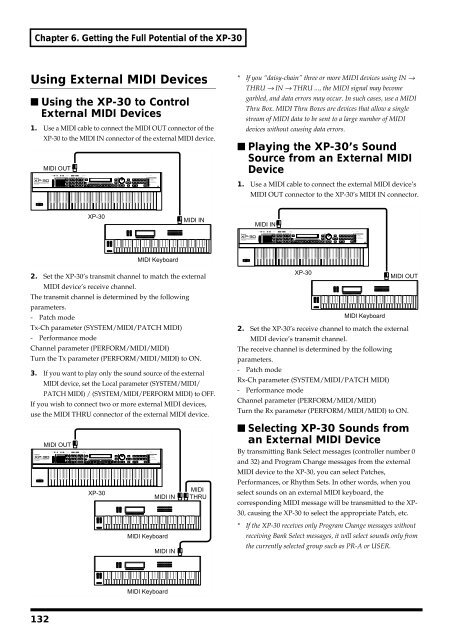Create successful ePaper yourself
Turn your PDF publications into a flip-book with our unique Google optimized e-Paper software.
Chapter 6. Getting the Full Potential of the XP-30<br />
Using External MIDI Devices<br />
■ Using the XP-30 to Control<br />
External MIDI Devices<br />
1. Use a MIDI cable to connect the MIDI OUT connector of the<br />
XP-30 to the MIDI IN connector of the external MIDI device.<br />
fig.6-01.e<br />
MIDI OUT<br />
* If you “daisy-chain” three or more MIDI devices using IN →<br />
THRU → IN → THRU ..., the MIDI signal may become<br />
garbled, and data errors may occur. In such cases, use a MIDI<br />
Thru Box. MIDI Thru Boxes are devices that allow a single<br />
stream of MIDI data to be sent to a large number of MIDI<br />
devices without causing data errors.<br />
■ Playing the XP-30’s Sound<br />
Source from an External MIDI<br />
Device<br />
XP-30<br />
MIDI IN<br />
1. Use a MIDI cable to connect the external MIDI device’s<br />
MIDI OUT connector to the XP-30’s MIDI IN connector.<br />
fig.6-03.e<br />
MIDI IN<br />
MIDI Keyboard<br />
2. Set the XP-30’s transmit channel to match the external<br />
MIDI device’s receive channel.<br />
The transmit channel is determined by the following<br />
parameters.<br />
- Patch mode<br />
Tx-Ch parameter (SYSTEM/MIDI/PATCH MIDI)<br />
- Performance mode<br />
Channel parameter (PERFORM/MIDI/MIDI)<br />
Turn the Tx parameter (PERFORM/MIDI/MIDI) to ON.<br />
3. If you want to play only the sound source of the external<br />
MIDI device, set the Local parameter (SYSTEM/MIDI/<br />
PATCH MIDI) / (SYSTEM/MIDI/PERFORM MIDI) to OFF.<br />
If you wish to connect two or more external MIDI devices,<br />
use the MIDI THRU connector of the external MIDI device.<br />
fig.6-02.e<br />
MIDI OUT<br />
XP-30<br />
MIDI IN<br />
MIDI Keyboard<br />
MIDI IN<br />
MIDI<br />
THRU<br />
XP-30<br />
MIDI Keyboard<br />
MIDI OUT<br />
2. Set the XP-30’s receive channel to match the external<br />
MIDI device’s transmit channel.<br />
The receive channel is determined by the following<br />
parameters.<br />
- Patch mode<br />
Rx-Ch parameter (SYSTEM/MIDI/PATCH MIDI)<br />
- Performance mode<br />
Channel parameter (PERFORM/MIDI/MIDI)<br />
Turn the Rx parameter (PERFORM/MIDI/MIDI) to ON.<br />
■ Selecting XP-30 Sounds from<br />
an External MIDI Device<br />
By transmitting Bank Select messages (controller number 0<br />
and 32) and Program Change messages from the external<br />
MIDI device to the XP-30, you can select Patches,<br />
Performances, or Rhythm Sets. In other words, when you<br />
select sounds on an external MIDI keyboard, the<br />
corresponding MIDI message will be transmitted to the XP-<br />
30, causing the XP-30 to select the appropriate Patch, etc.<br />
* If the XP-30 receives only Program Change messages without<br />
receiving Bank Select messages, it will select sounds only from<br />
the currently selected group such as PR-A or USER.<br />
MIDI Keyboard<br />
132