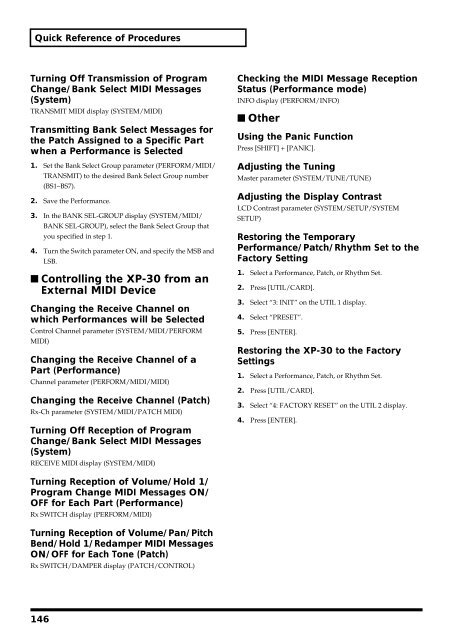You also want an ePaper? Increase the reach of your titles
YUMPU automatically turns print PDFs into web optimized ePapers that Google loves.
Quick Reference of Procedures<br />
Turning Off Transmission of Program<br />
Change/Bank Select MIDI Messages<br />
(System)<br />
TRANSMIT MIDI display (SYSTEM/MIDI)<br />
Transmitting Bank Select Messages for<br />
the Patch Assigned to a Specific Part<br />
when a Performance is Selected<br />
1. Set the Bank Select Group parameter (PERFORM/MIDI/<br />
TRANSMIT) to the desired Bank Select Group number<br />
(BS1–BS7).<br />
2. Save the Performance.<br />
3. In the BANK SEL-GROUP display (SYSTEM/MIDI/<br />
BANK SEL-GROUP), select the Bank Select Group that<br />
you specified in step 1.<br />
4. Turn the Switch parameter ON, and specify the MSB and<br />
LSB.<br />
■ Controlling the XP-30 from an<br />
External MIDI Device<br />
Changing the Receive Channel on<br />
which Performances will be Selected<br />
Control Channel parameter (SYSTEM/MIDI/PERFORM<br />
MIDI)<br />
Changing the Receive Channel of a<br />
Part (Performance)<br />
Channel parameter (PERFORM/MIDI/MIDI)<br />
Changing the Receive Channel (Patch)<br />
Rx-Ch parameter (SYSTEM/MIDI/PATCH MIDI)<br />
Turning Off Reception of Program<br />
Change/Bank Select MIDI Messages<br />
(System)<br />
RECEIVE MIDI display (SYSTEM/MIDI)<br />
Checking the MIDI Message Reception<br />
Status (Performance mode)<br />
INFO display (PERFORM/INFO)<br />
■ Other<br />
Using the Panic Function<br />
Press [SHIFT] + [PANIC].<br />
Adjusting the Tuning<br />
Master parameter (SYSTEM/TUNE/TUNE)<br />
Adjusting the Display Contrast<br />
LCD Contrast parameter (SYSTEM/SETUP/SYSTEM<br />
SETUP)<br />
Restoring the Temporary<br />
Performance/Patch/Rhythm Set to the<br />
Factory Setting<br />
1. Select a Performance, Patch, or Rhythm Set.<br />
2. Press [UTIL/CARD].<br />
3. Select “3: INIT” on the UTIL 1 display.<br />
4. Select “PRESET”.<br />
5. Press [ENTER].<br />
Restoring the XP-30 to the Factory<br />
Settings<br />
1. Select a Performance, Patch, or Rhythm Set.<br />
2. Press [UTIL/CARD].<br />
3. Select “4: FACTORY RESET” on the UTIL 2 display.<br />
4. Press [ENTER].<br />
Turning Reception of Volume/Hold 1/<br />
Program Change MIDI Messages ON/<br />
OFF for Each Part (Performance)<br />
Rx SWITCH display (PERFORM/MIDI)<br />
Turning Reception of Volume/Pan/Pitch<br />
Bend/Hold 1/Redamper MIDI Messages<br />
ON/OFF for Each Tone (Patch)<br />
Rx SWITCH/DAMPER display (PATCH/CONTROL)<br />
146