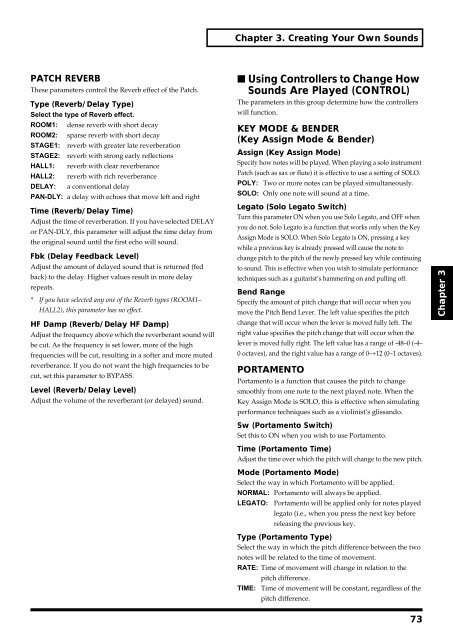Create successful ePaper yourself
Turn your PDF publications into a flip-book with our unique Google optimized e-Paper software.
Chapter 3. Creating Your Own Sounds<br />
PATCH REVERB<br />
These parameters control the Reverb effect of the Patch.<br />
Type (Reverb/Delay Type)<br />
Select the type of Reverb effect.<br />
ROOM1: dense reverb with short decay<br />
ROOM2: sparse reverb with short decay<br />
STAGE1: reverb with greater late reverberation<br />
STAGE2: reverb with strong early reflections<br />
HALL1: reverb with clear reverberance<br />
HALL2: reverb with rich reverberance<br />
DELAY: a conventional delay<br />
PAN-DLY: a delay with echoes that move left and right<br />
Time (Reverb/Delay Time)<br />
Adjust the time of reverberation. If you have selected DELAY<br />
or PAN-DLY, this parameter will adjust the time delay from<br />
the original sound until the first echo will sound.<br />
Fbk (Delay Feedback Level)<br />
Adjust the amount of delayed sound that is returned (fed<br />
back) to the delay. Higher values result in more delay<br />
repeats.<br />
* If you have selected any one of the Reverb types (ROOM1–<br />
HALL2), this parameter has no effect.<br />
HF Damp (Reverb/Delay HF Damp)<br />
Adjust the frequency above which the reverberant sound will<br />
be cut. As the frequency is set lower, more of the high<br />
frequencies will be cut, resulting in a softer and more muted<br />
reverberance. If you do not want the high frequencies to be<br />
cut, set this parameter to BYPASS.<br />
Level (Reverb/Delay Level)<br />
Adjust the volume of the reverberant (or delayed) sound.<br />
■ Using Controllers to Change How<br />
Sounds Are Played (CONTROL)<br />
The parameters in this group determine how the controllers<br />
will function.<br />
KEY MODE & BENDER<br />
(Key Assign Mode & Bender)<br />
Assign (Key Assign Mode)<br />
Specify how notes will be played. When playing a solo instrument<br />
Patch (such as sax or flute) it is effective to use a setting of SOLO.<br />
POLY: Two or more notes can be played simultaneously.<br />
SOLO: Only one note will sound at a time.<br />
Legato (Solo Legato Switch)<br />
Turn this parameter ON when you use Solo Legato, and OFF when<br />
you do not. Solo Legato is a function that works only when the Key<br />
Assign Mode is SOLO. When Solo Legato is ON, pressing a key<br />
while a previous key is already pressed will cause the note to<br />
change pitch to the pitch of the newly pressed key while continuing<br />
to sound. This is effective when you wish to simulate performance<br />
techniques such as a guitarist’s hammering on and pulling off.<br />
Bend Range<br />
Specify the amount of pitch change that will occur when you<br />
move the Pitch Bend Lever. The left value specifies the pitch<br />
change that will occur when the lever is moved fully left. The<br />
right value specifies the pitch change that will occur when the<br />
lever is moved fully right. The left value has a range of -48–0 (-4–<br />
0 octaves), and the right value has a range of 0–+12 (0–1 octaves).<br />
PORTAMENTO<br />
Portamento is a function that causes the pitch to change<br />
smoothly from one note to the next played note. When the<br />
Key Assign Mode is SOLO, this is effective when simulating<br />
performance techniques such as a violinist’s glissando.<br />
Chapter 3<br />
Sw (Portamento Switch)<br />
Set this to ON when you wish to use Portamento.<br />
Time (Portamento Time)<br />
Adjust the time over which the pitch will change to the new pitch.<br />
Mode (Portamento Mode)<br />
Select the way in which Portamento will be applied.<br />
NORMAL: Portamento will always be applied.<br />
LEGATO: Portamento will be applied only for notes played<br />
legato (i.e., when you press the next key before<br />
releasing the previous key.<br />
Type (Portamento Type)<br />
Select the way in which the pitch difference between the two<br />
notes will be related to the time of movement.<br />
RATE: Time of movement will change in relation to the<br />
pitch difference.<br />
TIME: Time of movement will be constant, regardless of the<br />
pitch difference.<br />
73