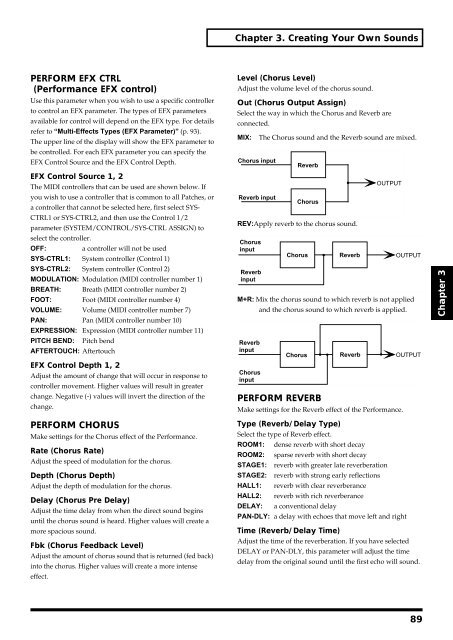You also want an ePaper? Increase the reach of your titles
YUMPU automatically turns print PDFs into web optimized ePapers that Google loves.
Chapter 3. Creating Your Own Sounds<br />
PERFORM EFX CTRL<br />
(Performance EFX control)<br />
Use this parameter when you wish to use a specific controller<br />
to control an EFX parameter. The types of EFX parameters<br />
available for control will depend on the EFX type. For details<br />
refer to “Multi-Effects Types (EFX Parameter)” (p. 93).<br />
The upper line of the display will show the EFX parameter to<br />
be controlled. For each EFX parameter you can specify the<br />
EFX Control Source and the EFX Control Depth.<br />
EFX Control Source 1, 2<br />
The MIDI controllers that can be used are shown below. If<br />
you wish to use a controller that is common to all Patches, or<br />
a controller that cannot be selected here, first select SYS-<br />
CTRL1 or SYS-CTRL2, and then use the Control 1/2<br />
parameter (SYSTEM/CONTROL/SYS-CTRL ASSIGN) to<br />
select the controller.<br />
OFF:<br />
a controller will not be used<br />
SYS-CTRL1: System controller (Control 1)<br />
SYS-CTRL2: System controller (Control 2)<br />
MODULATION: Modulation (MIDI controller number 1)<br />
BREATH: Breath (MIDI controller number 2)<br />
FOOT: Foot (MIDI controller number 4)<br />
VOLUME: Volume (MIDI controller number 7)<br />
PAN: Pan (MIDI controller number 10)<br />
EXPRESSION: Expression (MIDI controller number 11)<br />
PITCH BEND: Pitch bend<br />
AFTERTOUCH: Aftertouch<br />
EFX Control Depth 1, 2<br />
Adjust the amount of change that will occur in response to<br />
controller movement. Higher values will result in greater<br />
change. Negative (-) values will invert the direction of the<br />
change.<br />
Level (Chorus Level)<br />
Adjust the volume level of the chorus sound.<br />
Out (Chorus Output Assign)<br />
Select the way in which the Chorus and Reverb are<br />
connected.<br />
MIX:<br />
fig.3-27.e<br />
Chorus input<br />
Reverb input<br />
The Chorus sound and the Reverb sound are mixed.<br />
REV:Apply reverb to the chorus sound.<br />
fig.3-28.e<br />
Chorus<br />
input<br />
Reverb<br />
input<br />
M+R: Mix the chorus sound to which reverb is not applied<br />
and the chorus sound to which reverb is applied.<br />
fig.3-29.e<br />
Reverb<br />
input<br />
Chorus<br />
input<br />
Reverb<br />
Chorus<br />
Chorus<br />
Chorus<br />
PERFORM REVERB<br />
Reverb<br />
Reverb<br />
OUTPUT<br />
Make settings for the Reverb effect of the Performance.<br />
OUTPUT<br />
OUTPUT<br />
Chapter 3<br />
PERFORM CHORUS<br />
Make settings for the Chorus effect of the Performance.<br />
Rate (Chorus Rate)<br />
Adjust the speed of modulation for the chorus.<br />
Depth (Chorus Depth)<br />
Adjust the depth of modulation for the chorus.<br />
Delay (Chorus Pre Delay)<br />
Adjust the time delay from when the direct sound begins<br />
until the chorus sound is heard. Higher values will create a<br />
more spacious sound.<br />
Fbk (Chorus Feedback Level)<br />
Adjust the amount of chorus sound that is returned (fed back)<br />
into the chorus. Higher values will create a more intense<br />
effect.<br />
Type (Reverb/Delay Type)<br />
Select the type of Reverb effect.<br />
ROOM1: dense reverb with short decay<br />
ROOM2: sparse reverb with short decay<br />
STAGE1: reverb with greater late reverberation<br />
STAGE2: reverb with strong early reflections<br />
HALL1: reverb with clear reverberance<br />
HALL2: reverb with rich reverberance<br />
DELAY: a conventional delay<br />
PAN-DLY: a delay with echoes that move left and right<br />
Time (Reverb/Delay Time)<br />
Adjust the time of the reverberation. If you have selected<br />
DELAY or PAN-DLY, this parameter will adjust the time<br />
delay from the original sound until the first echo will sound.<br />
89