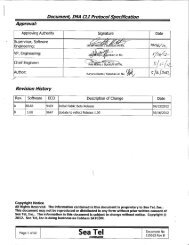Training, Installation & Service Manual - Livewire Connections Ltd
Training, Installation & Service Manual - Livewire Connections Ltd
Training, Installation & Service Manual - Livewire Connections Ltd
You also want an ePaper? Increase the reach of your titles
YUMPU automatically turns print PDFs into web optimized ePapers that Google loves.
List of figures<br />
Chapter 7<br />
<strong>Installation</strong> check<br />
Chapter 8 Daily use — Quick guide<br />
Figure 8-1: SAILOR 900 VSAT Quick Guide — web interface and satellite profiles.................... 8-1<br />
Figure 8-2: SAILOR 900 VSAT Quick Guide — Viewing system parameters...............................8-2<br />
Chapter 9 <strong>Service</strong> & maintenance<br />
Figure 9-1: Web interface: HELPDESK.....................................................................................9-2<br />
Figure 9-2: Web interface: HELPDESK, Event list.....................................................................9-3<br />
Figure 9-3: LAN connector used for configuring the SAILOR 900 VSAT ...................................9-5<br />
Figure 9-4: Verifying software update ....................................................................................9-7<br />
Figure 9-5: LEDs on the ACU ................................................................................................ 9-10<br />
Figure 9-6: LEDs on the ACU, 19” rack version ...................................................................... 9-10<br />
Figure 9-7: Removal and replacement of the ACU bulkhead.................................................. 9-11<br />
Figure 9-8: Removal and replacement of the ACU 19” rack .................................................... 9-11<br />
Figure 9-9: ADU modules and motor stop switch...................................................................9-12<br />
Figure 9-10: <strong>Service</strong> switch .....................................................................................................9-16<br />
Figure 9-11: Above Deck Unit modules (continued).................................................................9-17<br />
Figure 9-12: GPS module ........................................................................................................9-18<br />
Figure 9-13: Switch off the power to the antenna....................................................................9-19<br />
Figure 9-14: GPS module facing the service hatch...................................................................9-19<br />
Figure 9-15: Connector for GPS PCB.......................................................................................9-20<br />
Figure 9-16: Screws on GPS module.......................................................................................9-20<br />
Figure 9-17: VSAT Interface Module (VIM) ..............................................................................9-21<br />
Figure 9-18: Location of the VIM .............................................................................................9-21<br />
Figure 9-19: Replacing the VIM — remove 2 F-connectors ...................................................... 9-22<br />
Figure 9-20: Replacing the VIM — remove 2 N, 2 F, 1 SMA and 1 SUB-D connectors................ 9-22<br />
Figure 9-21: Replacing the VIM — remove 4 Allen screws....................................................... 9-23<br />
Figure 9-22: DC-Motor Driver Module (DDM) for Cross Elevation............................................ 9-24<br />
Figure 9-23: Location of the Cross Elevation DDM ..................................................................9-25<br />
Figure 9-24: Replacing the DDM — remove connectors..........................................................9-25<br />
Figure 9-25: Location of the Elevation DDM............................................................................9-26<br />
Figure 9-26: Elevation DDM, connectors.................................................................................9-26<br />
Figure 9-27: location of the Azimuth DDM.............................................................................. 9-27<br />
Figure 9-28: Azimuth DDM, connectors ..................................................................................9-28<br />
Figure 9-29: Polarisation Motor Module, remove connectors .................................................9-29<br />
Figure 9-30: Polarisation Motor Module, remove screws........................................................9-30<br />
xviii<br />
98-133966-E2