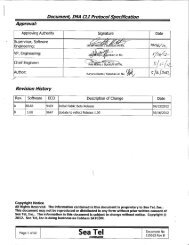Training, Installation & Service Manual - Livewire Connections Ltd
Training, Installation & Service Manual - Livewire Connections Ltd
Training, Installation & Service Manual - Livewire Connections Ltd
Create successful ePaper yourself
Turn your PDF publications into a flip-book with our unique Google optimized e-Paper software.
List of figures<br />
Figure 9-68: Polarisation Encoder, removing .........................................................................9-54<br />
Figure 9-69: Location of the X Elevation Drive Belt.................................................................9-55<br />
Figure 9-70: Removing the cable drum ..................................................................................9-56<br />
Figure 9-71: Location of the Elevation Drive Belt .................................................................... 9-57<br />
Figure 9-72: Elevation Drive Belt............................................................................................ 9-57<br />
Figure 9-73: Elevation motor and encoder, loosen the belt tensioner.....................................9-58<br />
Figure 9-74: Elevation motor and encoder, adjust belt tension...............................................9-58<br />
Figure 9-75: Elevation Drive Belt............................................................................................9-59<br />
Figure 9-76: Azimuth drive modules, remove cover................................................................9-60<br />
Figure 9-77: Azimuth drive belt, loosen the belt tensioner ......................................................9-61<br />
Figure 9-78: Azimuth drive belt, adjust belt tension ................................................................9-61<br />
Figure 9-79: Getting access to the azimuth drive wheel..........................................................9-62<br />
Figure 9-80: Azimuth Drive Belt .............................................................................................9-62<br />
Figure 9-81: Zero Reference Modules (ZRM), location ...........................................................9-63<br />
Figure 9-82: Zero Reference Module (ZRM) ...........................................................................9-63<br />
Figure 9-83: X Elevation ZRM, disconnect connector..............................................................9-65<br />
Figure 9-84: X Elevation ZRM, slide out .................................................................................9-65<br />
Figure 9-85: Elevation ZRM, disconnect connector.................................................................9-66<br />
Figure 9-86: Elevation ZRM, remove screws........................................................................... 9-67<br />
Figure 9-87: Azimuth ZRM, remove cover...............................................................................9-68<br />
Figure 9-88: Azimuth ZRM, disconnect connector ..................................................................9-68<br />
Figure 9-89: Azimuth ZRM, disconnect connector ..................................................................9-69<br />
Figure 9-90: Polarisation ZRM, disconnecting........................................................................9-69<br />
Figure 9-91: Polarisation ZRM, loosen 2x4 mm Allen screws..................................................9-70<br />
Figure 9-92: Inertial Sensor Module (ISM), location ...............................................................9-70<br />
Figure 9-93: Inertial Sensor Module (ISM) ..............................................................................9-71<br />
Figure 9-94: Removing the ISM.............................................................................................. 9-72<br />
Figure 9-95: Removing the ISM Sub D connectors.................................................................. 9-72<br />
Figure 9-96: Removing the sub-D connector of the PMM ....................................................... 9-74<br />
Figure 9-97: Disconnecting the LNBs...................................................................................... 9-75<br />
Figure 9-98: Removing the cable spool .................................................................................. 9-75<br />
Figure 9-99: Disconnecting the OMT connector ...................................................................... 9-76<br />
Figure 9-100: Disconnecting the OMT connector ...................................................................... 9-76<br />
Figure 9-101: Removing the BUC fan ....................................................................................... 9-77<br />
Figure 9-102: Block Up Converter (BUC), location ....................................................................9-78<br />
Figure 9-103: Block Up Converter (BUC)...................................................................................9-78<br />
Figure 9-104: BUC, removing ................................................................................................... 9-79<br />
xx<br />
98-133966-E2