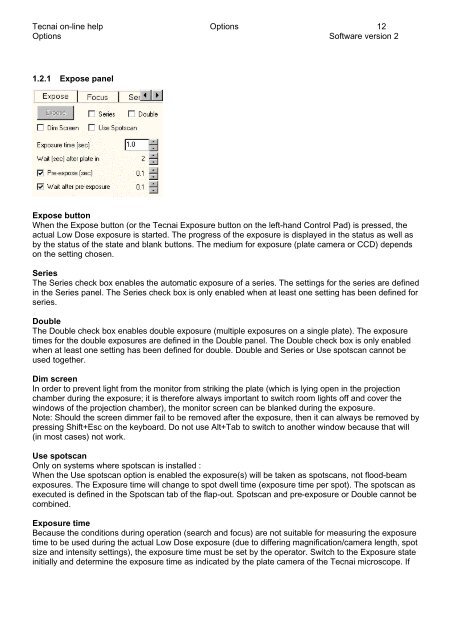Tecnai on-line help manual -- Options - UT Southwestern
Tecnai on-line help manual -- Options - UT Southwestern
Tecnai on-line help manual -- Options - UT Southwestern
- No tags were found...
Create successful ePaper yourself
Turn your PDF publications into a flip-book with our unique Google optimized e-Paper software.
<str<strong>on</strong>g>Tecnai</str<strong>on</strong>g> <strong>on</strong>-<strong>line</strong> <strong>help</strong> Opti<strong>on</strong>s 12Opti<strong>on</strong>s Software versi<strong>on</strong> 21.2.1 Expose panelExpose butt<strong>on</strong>When the Expose butt<strong>on</strong> (or the <str<strong>on</strong>g>Tecnai</str<strong>on</strong>g> Exposure butt<strong>on</strong> <strong>on</strong> the left-hand C<strong>on</strong>trol Pad) is pressed, theactual Low Dose exposure is started. The progress of the exposure is displayed in the status as well asby the status of the state and blank butt<strong>on</strong>s. The medium for exposure (plate camera or CCD) depends<strong>on</strong> the setting chosen.SeriesThe Series check box enables the automatic exposure of a series. The settings for the series are definedin the Series panel. The Series check box is <strong>on</strong>ly enabled when at least <strong>on</strong>e setting has been defined forseries.DoubleThe Double check box enables double exposure (multiple exposures <strong>on</strong> a single plate). The exposuretimes for the double exposures are defined in the Double panel. The Double check box is <strong>on</strong>ly enabledwhen at least <strong>on</strong>e setting has been defined for double. Double and Series or Use spotscan cannot beused together.Dim screenIn order to prevent light from the m<strong>on</strong>itor from striking the plate (which is lying open in the projecti<strong>on</strong>chamber during the exposure; it is therefore always important to switch room lights off and cover thewindows of the projecti<strong>on</strong> chamber), the m<strong>on</strong>itor screen can be blanked during the exposure.Note: Should the screen dimmer fail to be removed after the exposure, then it can always be removed bypressing Shift+Esc <strong>on</strong> the keyboard. Do not use Alt+Tab to switch to another window because that will(in most cases) not work.Use spotscanOnly <strong>on</strong> systems where spotscan is installed :When the Use spotscan opti<strong>on</strong> is enabled the exposure(s) will be taken as spotscans, not flood-beamexposures. The Exposure time will change to spot dwell time (exposure time per spot). The spotscan asexecuted is defined in the Spotscan tab of the flap-out. Spotscan and pre-exposure or Double cannot becombined.Exposure timeBecause the c<strong>on</strong>diti<strong>on</strong>s during operati<strong>on</strong> (search and focus) are not suitable for measuring the exposuretime to be used during the actual Low Dose exposure (due to differing magnificati<strong>on</strong>/camera length, spotsize and intensity settings), the exposure time must be set by the operator. Switch to the Exposure stateinitially and determine the exposure time as indicated by the plate camera of the <str<strong>on</strong>g>Tecnai</str<strong>on</strong>g> microscope. If