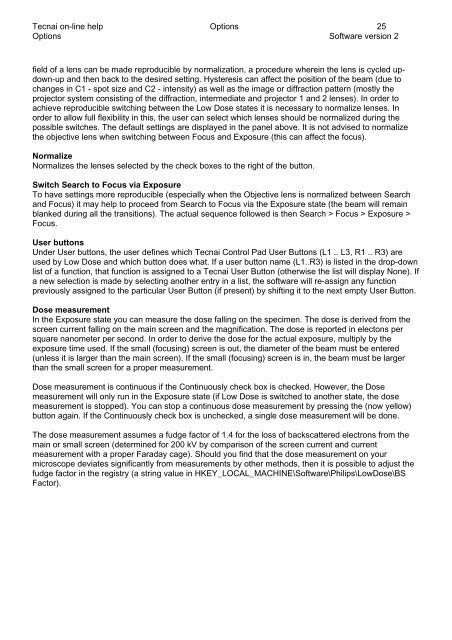Tecnai on-line help manual -- Options - UT Southwestern
Tecnai on-line help manual -- Options - UT Southwestern
Tecnai on-line help manual -- Options - UT Southwestern
- No tags were found...
You also want an ePaper? Increase the reach of your titles
YUMPU automatically turns print PDFs into web optimized ePapers that Google loves.
<str<strong>on</strong>g>Tecnai</str<strong>on</strong>g> <strong>on</strong>-<strong>line</strong> <strong>help</strong> Opti<strong>on</strong>s 25Opti<strong>on</strong>s Software versi<strong>on</strong> 2field of a lens can be made reproducible by normalizati<strong>on</strong>, a procedure wherein the lens is cycled updown-upand then back to the desired setting. Hysteresis can affect the positi<strong>on</strong> of the beam (due tochanges in C1 - spot size and C2 - intensity) as well as the image or diffracti<strong>on</strong> pattern (mostly theprojector system c<strong>on</strong>sisting of the diffracti<strong>on</strong>, intermediate and projector 1 and 2 lenses). In order toachieve reproducible switching between the Low Dose states it is necessary to normalize lenses. Inorder to allow full flexibility in this, the user can select which lenses should be normalized during thepossible switches. The default settings are displayed in the panel above. It is not advised to normalizethe objective lens when switching between Focus and Exposure (this can affect the focus).NormalizeNormalizes the lenses selected by the check boxes to the right of the butt<strong>on</strong>.Switch Search to Focus via ExposureTo have settings more reproducible (especially when the Objective lens is normalized between Searchand Focus) it may <strong>help</strong> to proceed from Search to Focus via the Exposure state (the beam will remainblanked during all the transiti<strong>on</strong>s). The actual sequence followed is then Search > Focus > Exposure >Focus.User butt<strong>on</strong>sUnder User butt<strong>on</strong>s, the user defines which <str<strong>on</strong>g>Tecnai</str<strong>on</strong>g> C<strong>on</strong>trol Pad User Butt<strong>on</strong>s (L1 .. L3, R1 .. R3) areused by Low Dose and which butt<strong>on</strong> does what. If a user butt<strong>on</strong> name (L1..R3) is listed in the drop-downlist of a functi<strong>on</strong>, that functi<strong>on</strong> is assigned to a <str<strong>on</strong>g>Tecnai</str<strong>on</strong>g> User Butt<strong>on</strong> (otherwise the list will display N<strong>on</strong>e). Ifa new selecti<strong>on</strong> is made by selecting another entry in a list, the software will re-assign any functi<strong>on</strong>previously assigned to the particular User Butt<strong>on</strong> (if present) by shifting it to the next empty User Butt<strong>on</strong>.Dose measurementIn the Exposure state you can measure the dose falling <strong>on</strong> the specimen. The dose is derived from thescreen current falling <strong>on</strong> the main screen and the magnificati<strong>on</strong>. The dose is reported in elect<strong>on</strong>s persquare nanometer per sec<strong>on</strong>d. In order to derive the dose for the actual exposure, multiply by theexposure time used. If the small (focusing) screen is out, the diameter of the beam must be entered(unless it is larger than the main screen). If the small (focusing) screen is in, the beam must be largerthan the small screen for a proper measurement.Dose measurement is c<strong>on</strong>tinuous if the C<strong>on</strong>tinuously check box is checked. However, the Dosemeasurement will <strong>on</strong>ly run in the Exposure state (if Low Dose is switched to another state, the dosemeasurement is stopped). You can stop a c<strong>on</strong>tinuous dose measurement by pressing the (now yellow)butt<strong>on</strong> again. If the C<strong>on</strong>tinuously check box is unchecked, a single dose measurement will be d<strong>on</strong>e.The dose measurement assumes a fudge factor of 1.4 for the loss of backscattered electr<strong>on</strong>s from themain or small screen (determined for 200 kV by comparis<strong>on</strong> of the screen current and currentmeasurement with a proper Faraday cage). Should you find that the dose measurement <strong>on</strong> yourmicroscope deviates significantly from measurements by other methods, then it is possible to adjust thefudge factor in the registry (a string value in HKEY_LOCAL_MACHINE\Software\Philips\LowDose\BSFactor).