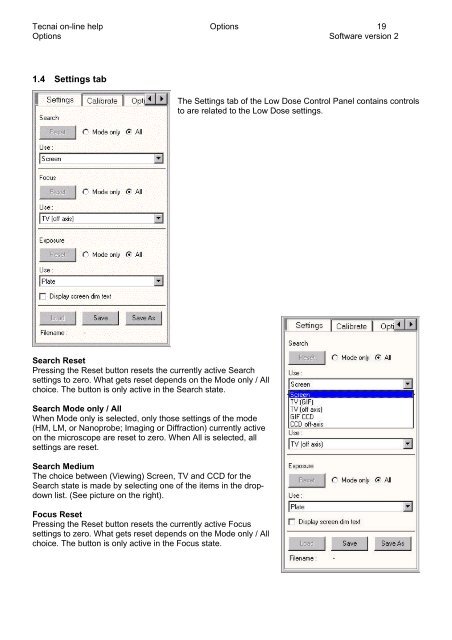Tecnai on-line help manual -- Options - UT Southwestern
Tecnai on-line help manual -- Options - UT Southwestern
Tecnai on-line help manual -- Options - UT Southwestern
- No tags were found...
Create successful ePaper yourself
Turn your PDF publications into a flip-book with our unique Google optimized e-Paper software.
<str<strong>on</strong>g>Tecnai</str<strong>on</strong>g> <strong>on</strong>-<strong>line</strong> <strong>help</strong> Opti<strong>on</strong>s 19Opti<strong>on</strong>s Software versi<strong>on</strong> 21.4 Settings tabThe Settings tab of the Low Dose C<strong>on</strong>trol Panel c<strong>on</strong>tains c<strong>on</strong>trolsto are related to the Low Dose settings.Search ResetPressing the Reset butt<strong>on</strong> resets the currently active Searchsettings to zero. What gets reset depends <strong>on</strong> the Mode <strong>on</strong>ly / Allchoice. The butt<strong>on</strong> is <strong>on</strong>ly active in the Search state.Search Mode <strong>on</strong>ly / AllWhen Mode <strong>on</strong>ly is selected, <strong>on</strong>ly those settings of the mode(HM, LM, or Nanoprobe; Imaging or Diffracti<strong>on</strong>) currently active<strong>on</strong> the microscope are reset to zero. When All is selected, allsettings are reset.Search MediumThe choice between (Viewing) Screen, TV and CCD for theSearch state is made by selecting <strong>on</strong>e of the items in the dropdownlist. (See picture <strong>on</strong> the right).Focus ResetPressing the Reset butt<strong>on</strong> resets the currently active Focussettings to zero. What gets reset depends <strong>on</strong> the Mode <strong>on</strong>ly / Allchoice. The butt<strong>on</strong> is <strong>on</strong>ly active in the Focus state.