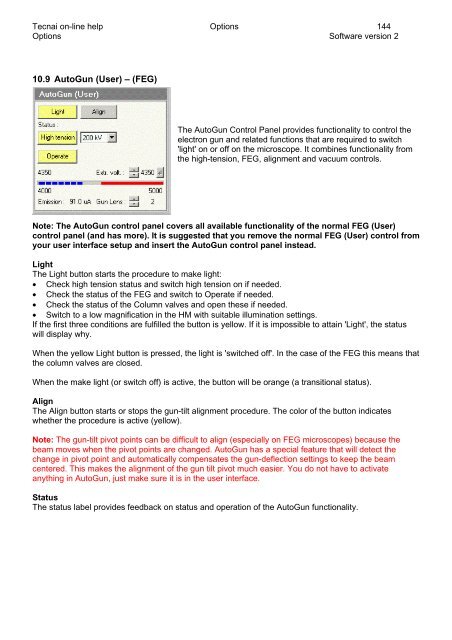Tecnai on-line help manual -- Options - UT Southwestern
Tecnai on-line help manual -- Options - UT Southwestern
Tecnai on-line help manual -- Options - UT Southwestern
- No tags were found...
Create successful ePaper yourself
Turn your PDF publications into a flip-book with our unique Google optimized e-Paper software.
<str<strong>on</strong>g>Tecnai</str<strong>on</strong>g> <strong>on</strong>-<strong>line</strong> <strong>help</strong> Opti<strong>on</strong>s 144Opti<strong>on</strong>s Software versi<strong>on</strong> 210.9 AutoGun (User) – (FEG)The AutoGun C<strong>on</strong>trol Panel provides functi<strong>on</strong>ality to c<strong>on</strong>trol theelectr<strong>on</strong> gun and related functi<strong>on</strong>s that are required to switch'light' <strong>on</strong> or off <strong>on</strong> the microscope. It combines functi<strong>on</strong>ality fromthe high-tensi<strong>on</strong>, FEG, alignment and vacuum c<strong>on</strong>trols.Note: The AutoGun c<strong>on</strong>trol panel covers all available functi<strong>on</strong>ality of the normal FEG (User)c<strong>on</strong>trol panel (and has more). It is suggested that you remove the normal FEG (User) c<strong>on</strong>trol fromyour user interface setup and insert the AutoGun c<strong>on</strong>trol panel instead.LightThe Light butt<strong>on</strong> starts the procedure to make light:• Check high tensi<strong>on</strong> status and switch high tensi<strong>on</strong> <strong>on</strong> if needed.• Check the status of the FEG and switch to Operate if needed.• Check the status of the Column valves and open these if needed.• Switch to a low magnificati<strong>on</strong> in the HM with suitable illuminati<strong>on</strong> settings.If the first three c<strong>on</strong>diti<strong>on</strong>s are fulfilled the butt<strong>on</strong> is yellow. If it is impossible to attain 'Light', the statuswill display why.When the yellow Light butt<strong>on</strong> is pressed, the light is 'switched off'. In the case of the FEG this means thatthe column valves are closed.When the make light (or switch off) is active, the butt<strong>on</strong> will be orange (a transiti<strong>on</strong>al status).AlignThe Align butt<strong>on</strong> starts or stops the gun-tilt alignment procedure. The color of the butt<strong>on</strong> indicateswhether the procedure is active (yellow).Note: The gun-tilt pivot points can be difficult to align (especially <strong>on</strong> FEG microscopes) because thebeam moves when the pivot points are changed. AutoGun has a special feature that will detect thechange in pivot point and automatically compensates the gun-deflecti<strong>on</strong> settings to keep the beamcentered. This makes the alignment of the gun tilt pivot much easier. You do not have to activateanything in AutoGun, just make sure it is in the user interface.StatusThe status label provides feedback <strong>on</strong> status and operati<strong>on</strong> of the AutoGun functi<strong>on</strong>ality.