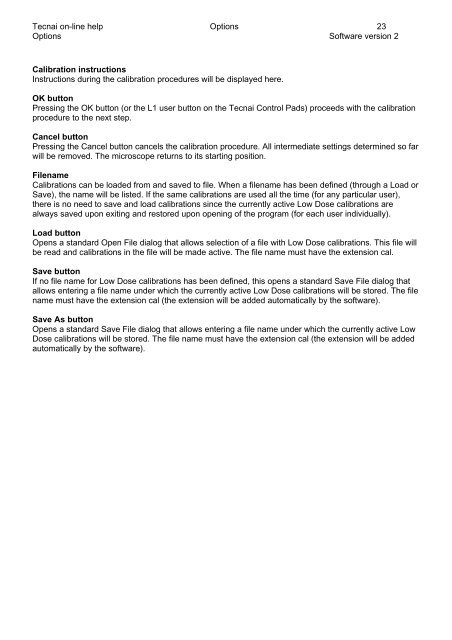Tecnai on-line help manual -- Options - UT Southwestern
Tecnai on-line help manual -- Options - UT Southwestern
Tecnai on-line help manual -- Options - UT Southwestern
- No tags were found...
You also want an ePaper? Increase the reach of your titles
YUMPU automatically turns print PDFs into web optimized ePapers that Google loves.
<str<strong>on</strong>g>Tecnai</str<strong>on</strong>g> <strong>on</strong>-<strong>line</strong> <strong>help</strong> Opti<strong>on</strong>s 23Opti<strong>on</strong>s Software versi<strong>on</strong> 2Calibrati<strong>on</strong> instructi<strong>on</strong>sInstructi<strong>on</strong>s during the calibrati<strong>on</strong> procedures will be displayed here.OK butt<strong>on</strong>Pressing the OK butt<strong>on</strong> (or the L1 user butt<strong>on</strong> <strong>on</strong> the <str<strong>on</strong>g>Tecnai</str<strong>on</strong>g> C<strong>on</strong>trol Pads) proceeds with the calibrati<strong>on</strong>procedure to the next step.Cancel butt<strong>on</strong>Pressing the Cancel butt<strong>on</strong> cancels the calibrati<strong>on</strong> procedure. All intermediate settings determined so farwill be removed. The microscope returns to its starting positi<strong>on</strong>.FilenameCalibrati<strong>on</strong>s can be loaded from and saved to file. When a filename has been defined (through a Load orSave), the name will be listed. If the same calibrati<strong>on</strong>s are used all the time (for any particular user),there is no need to save and load calibrati<strong>on</strong>s since the currently active Low Dose calibrati<strong>on</strong>s arealways saved up<strong>on</strong> exiting and restored up<strong>on</strong> opening of the program (for each user individually).Load butt<strong>on</strong>Opens a standard Open File dialog that allows selecti<strong>on</strong> of a file with Low Dose calibrati<strong>on</strong>s. This file willbe read and calibrati<strong>on</strong>s in the file will be made active. The file name must have the extensi<strong>on</strong> cal.Save butt<strong>on</strong>If no file name for Low Dose calibrati<strong>on</strong>s has been defined, this opens a standard Save File dialog thatallows entering a file name under which the currently active Low Dose calibrati<strong>on</strong>s will be stored. The filename must have the extensi<strong>on</strong> cal (the extensi<strong>on</strong> will be added automatically by the software).Save As butt<strong>on</strong>Opens a standard Save File dialog that allows entering a file name under which the currently active LowDose calibrati<strong>on</strong>s will be stored. The file name must have the extensi<strong>on</strong> cal (the extensi<strong>on</strong> will be addedautomatically by the software).