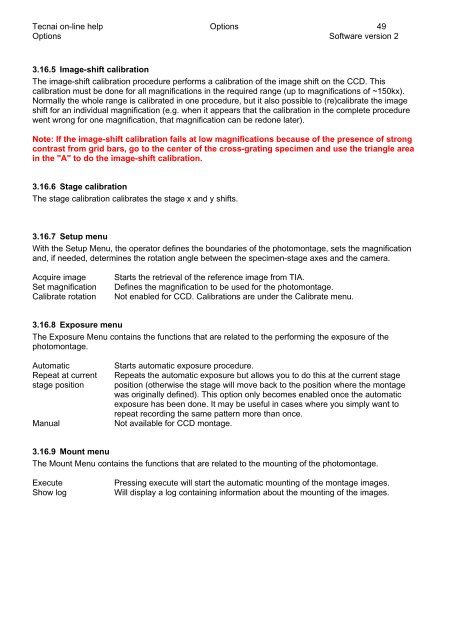Tecnai on-line help manual -- Options - UT Southwestern
Tecnai on-line help manual -- Options - UT Southwestern
Tecnai on-line help manual -- Options - UT Southwestern
- No tags were found...
You also want an ePaper? Increase the reach of your titles
YUMPU automatically turns print PDFs into web optimized ePapers that Google loves.
<str<strong>on</strong>g>Tecnai</str<strong>on</strong>g> <strong>on</strong>-<strong>line</strong> <strong>help</strong> Opti<strong>on</strong>s 49Opti<strong>on</strong>s Software versi<strong>on</strong> 23.16.5 Image-shift calibrati<strong>on</strong>The image-shift calibrati<strong>on</strong> procedure performs a calibrati<strong>on</strong> of the image shift <strong>on</strong> the CCD. Thiscalibrati<strong>on</strong> must be d<strong>on</strong>e for all magnificati<strong>on</strong>s in the required range (up to magnificati<strong>on</strong>s of ~150kx).Normally the whole range is calibrated in <strong>on</strong>e procedure, but it also possible to (re)calibrate the imageshift for an individual magnificati<strong>on</strong> (e.g. when it appears that the calibrati<strong>on</strong> in the complete procedurewent wr<strong>on</strong>g for <strong>on</strong>e magnificati<strong>on</strong>, that magnificati<strong>on</strong> can be red<strong>on</strong>e later).Note: If the image-shift calibrati<strong>on</strong> fails at low magnificati<strong>on</strong>s because of the presence of str<strong>on</strong>gc<strong>on</strong>trast from grid bars, go to the center of the cross-grating specimen and use the triangle areain the "A" to do the image-shift calibrati<strong>on</strong>.3.16.6 Stage calibrati<strong>on</strong>The stage calibrati<strong>on</strong> calibrates the stage x and y shifts.3.16.7 Setup menuWith the Setup Menu, the operator defines the boundaries of the photom<strong>on</strong>tage, sets the magnificati<strong>on</strong>and, if needed, determines the rotati<strong>on</strong> angle between the specimen-stage axes and the camera.Acquire imageSet magnificati<strong>on</strong>Calibrate rotati<strong>on</strong>Starts the retrieval of the reference image from TIA.Defines the magnificati<strong>on</strong> to be used for the photom<strong>on</strong>tage.Not enabled for CCD. Calibrati<strong>on</strong>s are under the Calibrate menu.3.16.8 Exposure menuThe Exposure Menu c<strong>on</strong>tains the functi<strong>on</strong>s that are related to the performing the exposure of thephotom<strong>on</strong>tage.AutomaticRepeat at currentstage positi<strong>on</strong>ManualStarts automatic exposure procedure.Repeats the automatic exposure but allows you to do this at the current stagepositi<strong>on</strong> (otherwise the stage will move back to the positi<strong>on</strong> where the m<strong>on</strong>tagewas originally defined). This opti<strong>on</strong> <strong>on</strong>ly becomes enabled <strong>on</strong>ce the automaticexposure has been d<strong>on</strong>e. It may be useful in cases where you simply want torepeat recording the same pattern more than <strong>on</strong>ce.Not available for CCD m<strong>on</strong>tage.3.16.9 Mount menuThe Mount Menu c<strong>on</strong>tains the functi<strong>on</strong>s that are related to the mounting of the photom<strong>on</strong>tage.ExecuteShow logPressing execute will start the automatic mounting of the m<strong>on</strong>tage images.Will display a log c<strong>on</strong>taining informati<strong>on</strong> about the mounting of the images.