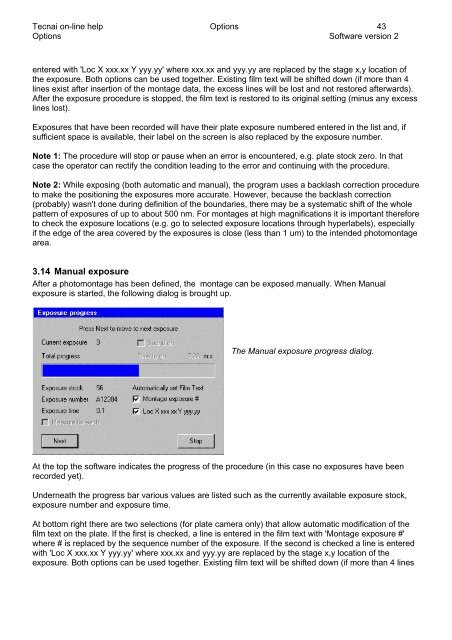Tecnai on-line help manual -- Options - UT Southwestern
Tecnai on-line help manual -- Options - UT Southwestern
Tecnai on-line help manual -- Options - UT Southwestern
- No tags were found...
You also want an ePaper? Increase the reach of your titles
YUMPU automatically turns print PDFs into web optimized ePapers that Google loves.
<str<strong>on</strong>g>Tecnai</str<strong>on</strong>g> <strong>on</strong>-<strong>line</strong> <strong>help</strong> Opti<strong>on</strong>s 43Opti<strong>on</strong>s Software versi<strong>on</strong> 2entered with 'Loc X xxx.xx Y yyy.yy' where xxx.xx and yyy.yy are replaced by the stage x,y locati<strong>on</strong> ofthe exposure. Both opti<strong>on</strong>s can be used together. Existing film text will be shifted down (if more than 4<strong>line</strong>s exist after inserti<strong>on</strong> of the m<strong>on</strong>tage data, the excess <strong>line</strong>s will be lost and not restored afterwards).After the exposure procedure is stopped, the film text is restored to its original setting (minus any excess<strong>line</strong>s lost).Exposures that have been recorded will have their plate exposure numbered entered in the list and, ifsufficient space is available, their label <strong>on</strong> the screen is also replaced by the exposure number.Note 1: The procedure will stop or pause when an error is encountered, e.g. plate stock zero. In thatcase the operator can rectify the c<strong>on</strong>diti<strong>on</strong> leading to the error and c<strong>on</strong>tinuing with the procedure.Note 2: While exposing (both automatic and <strong>manual</strong>), the program uses a backlash correcti<strong>on</strong> procedureto make the positi<strong>on</strong>ing the exposures more accurate. However, because the backlash correcti<strong>on</strong>(probably) wasn't d<strong>on</strong>e during definiti<strong>on</strong> of the boundaries, there may be a systematic shift of the wholepattern of exposures of up to about 500 nm. For m<strong>on</strong>tages at high magnificati<strong>on</strong>s it is important thereforeto check the exposure locati<strong>on</strong>s (e.g. go to selected exposure locati<strong>on</strong>s through hyperlabels), especiallyif the edge of the area covered by the exposures is close (less than 1 um) to the intended photom<strong>on</strong>tagearea.3.14 Manual exposureAfter a photom<strong>on</strong>tage has been defined, the m<strong>on</strong>tage can be exposed <strong>manual</strong>ly. When Manualexposure is started, the following dialog is brought up.The Manual exposure progress dialog.At the top the software indicates the progress of the procedure (in this case no exposures have beenrecorded yet).Underneath the progress bar various values are listed such as the currently available exposure stock,exposure number and exposure time.At bottom right there are two selecti<strong>on</strong>s (for plate camera <strong>on</strong>ly) that allow automatic modificati<strong>on</strong> of thefilm text <strong>on</strong> the plate. If the first is checked, a <strong>line</strong> is entered in the film text with 'M<strong>on</strong>tage exposure #'where # is replaced by the sequence number of the exposure. If the sec<strong>on</strong>d is checked a <strong>line</strong> is enteredwith 'Loc X xxx.xx Y yyy.yy' where xxx.xx and yyy.yy are replaced by the stage x,y locati<strong>on</strong> of theexposure. Both opti<strong>on</strong>s can be used together. Existing film text will be shifted down (if more than 4 <strong>line</strong>s