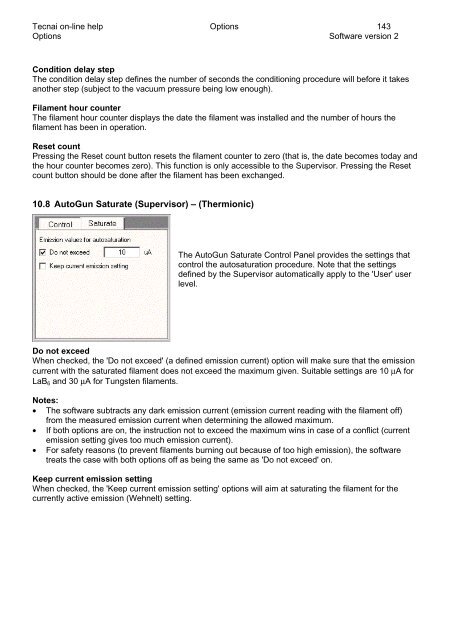Tecnai on-line help manual -- Options - UT Southwestern
Tecnai on-line help manual -- Options - UT Southwestern
Tecnai on-line help manual -- Options - UT Southwestern
- No tags were found...
You also want an ePaper? Increase the reach of your titles
YUMPU automatically turns print PDFs into web optimized ePapers that Google loves.
<str<strong>on</strong>g>Tecnai</str<strong>on</strong>g> <strong>on</strong>-<strong>line</strong> <strong>help</strong> Opti<strong>on</strong>s 143Opti<strong>on</strong>s Software versi<strong>on</strong> 2C<strong>on</strong>diti<strong>on</strong> delay stepThe c<strong>on</strong>diti<strong>on</strong> delay step defines the number of sec<strong>on</strong>ds the c<strong>on</strong>diti<strong>on</strong>ing procedure will before it takesanother step (subject to the vacuum pressure being low enough).Filament hour counterThe filament hour counter displays the date the filament was installed and the number of hours thefilament has been in operati<strong>on</strong>.Reset countPressing the Reset count butt<strong>on</strong> resets the filament counter to zero (that is, the date becomes today andthe hour counter becomes zero). This functi<strong>on</strong> is <strong>on</strong>ly accessible to the Supervisor. Pressing the Resetcount butt<strong>on</strong> should be d<strong>on</strong>e after the filament has been exchanged.10.8 AutoGun Saturate (Supervisor) – (Thermi<strong>on</strong>ic)The AutoGun Saturate C<strong>on</strong>trol Panel provides the settings thatc<strong>on</strong>trol the autosaturati<strong>on</strong> procedure. Note that the settingsdefined by the Supervisor automatically apply to the 'User' userlevel.Do not exceedWhen checked, the 'Do not exceed' (a defined emissi<strong>on</strong> current) opti<strong>on</strong> will make sure that the emissi<strong>on</strong>current with the saturated filament does not exceed the maximum given. Suitable settings are 10 µA forLaB 6 and 30 µA for Tungsten filaments.Notes:• The software subtracts any dark emissi<strong>on</strong> current (emissi<strong>on</strong> current reading with the filament off)from the measured emissi<strong>on</strong> current when determining the allowed maximum.• If both opti<strong>on</strong>s are <strong>on</strong>, the instructi<strong>on</strong> not to exceed the maximum wins in case of a c<strong>on</strong>flict (currentemissi<strong>on</strong> setting gives too much emissi<strong>on</strong> current).• For safety reas<strong>on</strong>s (to prevent filaments burning out because of too high emissi<strong>on</strong>), the softwaretreats the case with both opti<strong>on</strong>s off as being the same as 'Do not exceed' <strong>on</strong>.Keep current emissi<strong>on</strong> settingWhen checked, the 'Keep current emissi<strong>on</strong> setting' opti<strong>on</strong>s will aim at saturating the filament for thecurrently active emissi<strong>on</strong> (Wehnelt) setting.