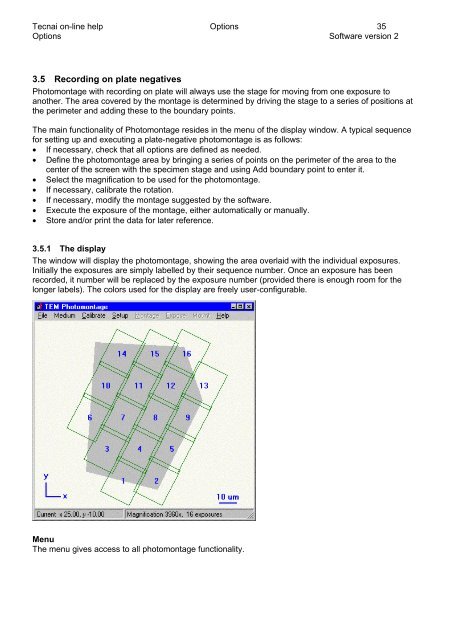Tecnai on-line help manual -- Options - UT Southwestern
Tecnai on-line help manual -- Options - UT Southwestern
Tecnai on-line help manual -- Options - UT Southwestern
- No tags were found...
Create successful ePaper yourself
Turn your PDF publications into a flip-book with our unique Google optimized e-Paper software.
<str<strong>on</strong>g>Tecnai</str<strong>on</strong>g> <strong>on</strong>-<strong>line</strong> <strong>help</strong> Opti<strong>on</strong>s 35Opti<strong>on</strong>s Software versi<strong>on</strong> 23.5 Recording <strong>on</strong> plate negativesPhotom<strong>on</strong>tage with recording <strong>on</strong> plate will always use the stage for moving from <strong>on</strong>e exposure toanother. The area covered by the m<strong>on</strong>tage is determined by driving the stage to a series of positi<strong>on</strong>s atthe perimeter and adding these to the boundary points.The main functi<strong>on</strong>ality of Photom<strong>on</strong>tage resides in the menu of the display window. A typical sequencefor setting up and executing a plate-negative photom<strong>on</strong>tage is as follows:• If necessary, check that all opti<strong>on</strong>s are defined as needed.• Define the photom<strong>on</strong>tage area by bringing a series of points <strong>on</strong> the perimeter of the area to thecenter of the screen with the specimen stage and using Add boundary point to enter it.• Select the magnificati<strong>on</strong> to be used for the photom<strong>on</strong>tage.• If necessary, calibrate the rotati<strong>on</strong>.• If necessary, modify the m<strong>on</strong>tage suggested by the software.• Execute the exposure of the m<strong>on</strong>tage, either automatically or <strong>manual</strong>ly.• Store and/or print the data for later reference.3.5.1 The displayThe window will display the photom<strong>on</strong>tage, showing the area overlaid with the individual exposures.Initially the exposures are simply labelled by their sequence number. Once an exposure has beenrecorded, it number will be replaced by the exposure number (provided there is enough room for thel<strong>on</strong>ger labels). The colors used for the display are freely user-c<strong>on</strong>figurable.MenuThe menu gives access to all photom<strong>on</strong>tage functi<strong>on</strong>ality.