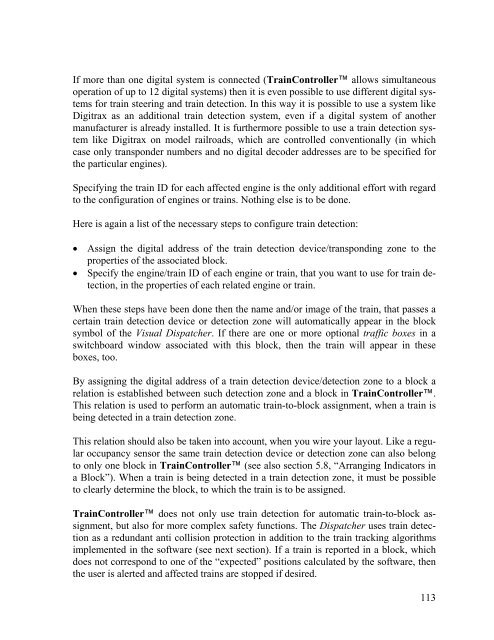Download - Freiwald Software
Download - Freiwald Software
Download - Freiwald Software
You also want an ePaper? Increase the reach of your titles
YUMPU automatically turns print PDFs into web optimized ePapers that Google loves.
If more than one digital system is connected (TrainController allows simultaneous<br />
operation of up to 12 digital systems) then it is even possible to use different digital systems<br />
for train steering and train detection. In this way it is possible to use a system like<br />
Digitrax as an additional train detection system, even if a digital system of another<br />
manufacturer is already installed. It is furthermore possible to use a train detection system<br />
like Digitrax on model railroads, which are controlled conventionally (in which<br />
case only transponder numbers and no digital decoder addresses are to be specified for<br />
the particular engines).<br />
Specifying the train ID for each affected engine is the only additional effort with regard<br />
to the configuration of engines or trains. Nothing else is to be done.<br />
Here is again a list of the necessary steps to configure train detection:<br />
• Assign the digital address of the train detection device/transponding zone to the<br />
properties of the associated block.<br />
• Specify the engine/train ID of each engine or train, that you want to use for train detection,<br />
in the properties of each related engine or train.<br />
When these steps have been done then the name and/or image of the train, that passes a<br />
certain train detection device or detection zone will automatically appear in the block<br />
symbol of the Visual Dispatcher. If there are one or more optional traffic boxes in a<br />
switchboard window associated with this block, then the train will appear in these<br />
boxes, too.<br />
By assigning the digital address of a train detection device/detection zone to a block a<br />
relation is established between such detection zone and a block in TrainController.<br />
This relation is used to perform an automatic train-to-block assignment, when a train is<br />
being detected in a train detection zone.<br />
This relation should also be taken into account, when you wire your layout. Like a regular<br />
occupancy sensor the same train detection device or detection zone can also belong<br />
to only one block in TrainController (see also section 5.8, “Arranging Indicators in<br />
a Block”). When a train is being detected in a train detection zone, it must be possible<br />
to clearly determine the block, to which the train is to be assigned.<br />
TrainController does not only use train detection for automatic train-to-block assignment,<br />
but also for more complex safety functions. The Dispatcher uses train detection<br />
as a redundant anti collision protection in addition to the train tracking algorithms<br />
implemented in the software (see next section). If a train is reported in a block, which<br />
does not correspond to one of the “expected” positions calculated by the software, then<br />
the user is alerted and affected trains are stopped if desired.<br />
113