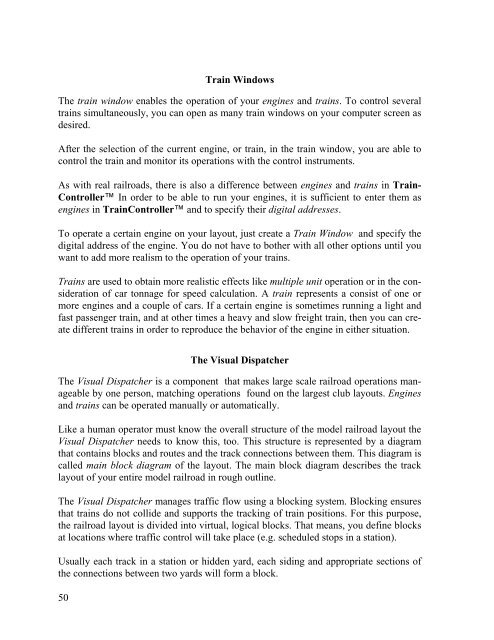Download - Freiwald Software
Download - Freiwald Software
Download - Freiwald Software
You also want an ePaper? Increase the reach of your titles
YUMPU automatically turns print PDFs into web optimized ePapers that Google loves.
50<br />
Train Windows<br />
The train window enables the operation of your engines and trains. To control several<br />
trains simultaneously, you can open as many train windows on your computer screen as<br />
desired.<br />
After the selection of the current engine, or train, in the train window, you are able to<br />
control the train and monitor its operations with the control instruments.<br />
As with real railroads, there is also a difference between engines and trains in Train-<br />
Controller In order to be able to run your engines, it is sufficient to enter them as<br />
engines in TrainController and to specify their digital addresses.<br />
To operate a certain engine on your layout, just create a Train Window and specify the<br />
digital address of the engine. You do not have to bother with all other options until you<br />
want to add more realism to the operation of your trains.<br />
Trains are used to obtain more realistic effects like multiple unit operation or in the consideration<br />
of car tonnage for speed calculation. A train represents a consist of one or<br />
more engines and a couple of cars. If a certain engine is sometimes running a light and<br />
fast passenger train, and at other times a heavy and slow freight train, then you can create<br />
different trains in order to reproduce the behavior of the engine in either situation.<br />
The Visual Dispatcher<br />
The Visual Dispatcher is a component that makes large scale railroad operations manageable<br />
by one person, matching operations found on the largest club layouts. Engines<br />
and trains can be operated manually or automatically.<br />
Like a human operator must know the overall structure of the model railroad layout the<br />
Visual Dispatcher needs to know this, too. This structure is represented by a diagram<br />
that contains blocks and routes and the track connections between them. This diagram is<br />
called main block diagram of the layout. The main block diagram describes the track<br />
layout of your entire model railroad in rough outline.<br />
The Visual Dispatcher manages traffic flow using a blocking system. Blocking ensures<br />
that trains do not collide and supports the tracking of train positions. For this purpose,<br />
the railroad layout is divided into virtual, logical blocks. That means, you define blocks<br />
at locations where traffic control will take place (e.g. scheduled stops in a station).<br />
Usually each track in a station or hidden yard, each siding and appropriate sections of<br />
the connections between two yards will form a block.