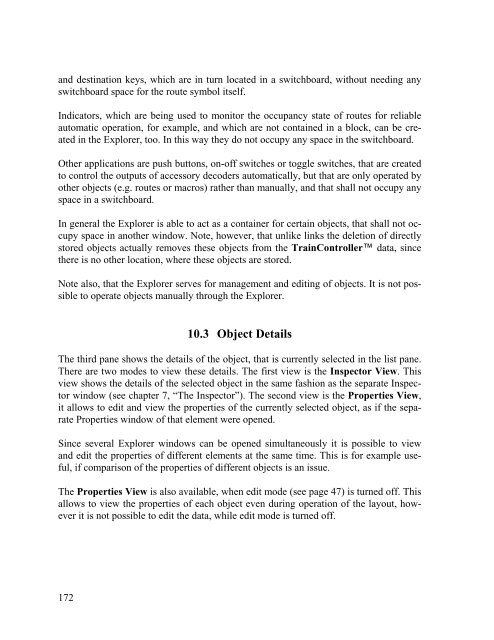Download - Freiwald Software
Download - Freiwald Software
Download - Freiwald Software
Create successful ePaper yourself
Turn your PDF publications into a flip-book with our unique Google optimized e-Paper software.
and destination keys, which are in turn located in a switchboard, without needing any<br />
switchboard space for the route symbol itself.<br />
Indicators, which are being used to monitor the occupancy state of routes for reliable<br />
automatic operation, for example, and which are not contained in a block, can be created<br />
in the Explorer, too. In this way they do not occupy any space in the switchboard.<br />
Other applications are push buttons, on-off switches or toggle switches, that are created<br />
to control the outputs of accessory decoders automatically, but that are only operated by<br />
other objects (e.g. routes or macros) rather than manually, and that shall not occupy any<br />
space in a switchboard.<br />
In general the Explorer is able to act as a container for certain objects, that shall not occupy<br />
space in another window. Note, however, that unlike links the deletion of directly<br />
stored objects actually removes these objects from the TrainController data, since<br />
there is no other location, where these objects are stored.<br />
Note also, that the Explorer serves for management and editing of objects. It is not possible<br />
to operate objects manually through the Explorer.<br />
172<br />
10.3 Object Details<br />
The third pane shows the details of the object, that is currently selected in the list pane.<br />
There are two modes to view these details. The first view is the Inspector View. This<br />
view shows the details of the selected object in the same fashion as the separate Inspector<br />
window (see chapter 7, “The Inspector”). The second view is the Properties View,<br />
it allows to edit and view the properties of the currently selected object, as if the separate<br />
Properties window of that element were opened.<br />
Since several Explorer windows can be opened simultaneously it is possible to view<br />
and edit the properties of different elements at the same time. This is for example useful,<br />
if comparison of the properties of different objects is an issue.<br />
The Properties View is also available, when edit mode (see page 47) is turned off. This<br />
allows to view the properties of each object even during operation of the layout, however<br />
it is not possible to edit the data, while edit mode is turned off.