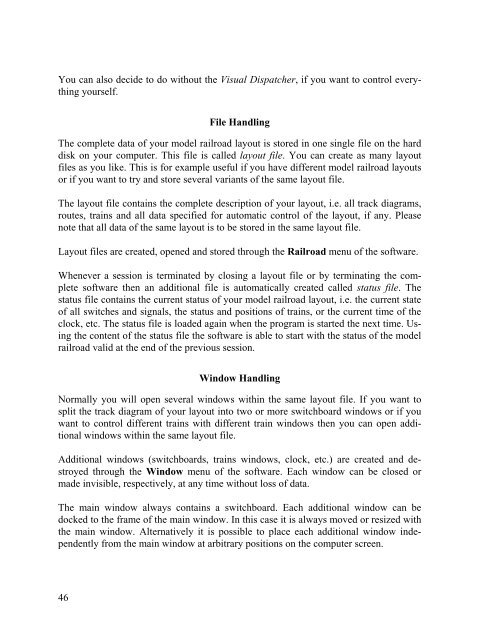Download - Freiwald Software
Download - Freiwald Software
Download - Freiwald Software
Create successful ePaper yourself
Turn your PDF publications into a flip-book with our unique Google optimized e-Paper software.
You can also decide to do without the Visual Dispatcher, if you want to control everything<br />
yourself.<br />
46<br />
File Handling<br />
The complete data of your model railroad layout is stored in one single file on the hard<br />
disk on your computer. This file is called layout file. You can create as many layout<br />
files as you like. This is for example useful if you have different model railroad layouts<br />
or if you want to try and store several variants of the same layout file.<br />
The layout file contains the complete description of your layout, i.e. all track diagrams,<br />
routes, trains and all data specified for automatic control of the layout, if any. Please<br />
note that all data of the same layout is to be stored in the same layout file.<br />
Layout files are created, opened and stored through the Railroad menu of the software.<br />
Whenever a session is terminated by closing a layout file or by terminating the complete<br />
software then an additional file is automatically created called status file. The<br />
status file contains the current status of your model railroad layout, i.e. the current state<br />
of all switches and signals, the status and positions of trains, or the current time of the<br />
clock, etc. The status file is loaded again when the program is started the next time. Using<br />
the content of the status file the software is able to start with the status of the model<br />
railroad valid at the end of the previous session.<br />
Window Handling<br />
Normally you will open several windows within the same layout file. If you want to<br />
split the track diagram of your layout into two or more switchboard windows or if you<br />
want to control different trains with different train windows then you can open additional<br />
windows within the same layout file.<br />
Additional windows (switchboards, trains windows, clock, etc.) are created and destroyed<br />
through the Window menu of the software. Each window can be closed or<br />
made invisible, respectively, at any time without loss of data.<br />
The main window always contains a switchboard. Each additional window can be<br />
docked to the frame of the main window. In this case it is always moved or resized with<br />
the main window. Alternatively it is possible to place each additional window independently<br />
from the main window at arbitrary positions on the computer screen.