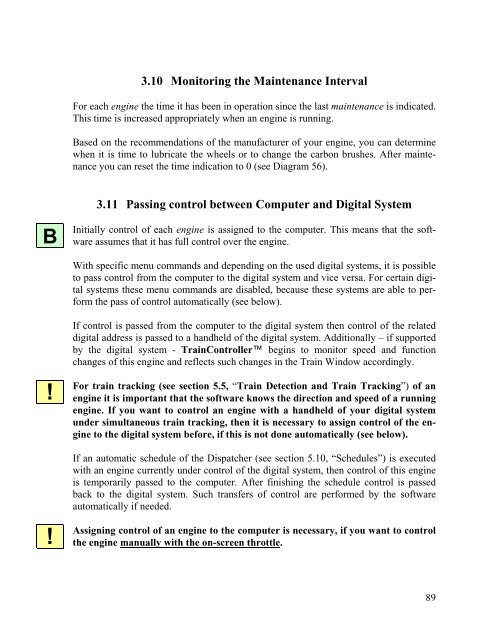Download - Freiwald Software
Download - Freiwald Software
Download - Freiwald Software
You also want an ePaper? Increase the reach of your titles
YUMPU automatically turns print PDFs into web optimized ePapers that Google loves.
B<br />
!<br />
!<br />
3.10 Monitoring the Maintenance Interval<br />
For each engine the time it has been in operation since the last maintenance is indicated.<br />
This time is increased appropriately when an engine is running.<br />
Based on the recommendations of the manufacturer of your engine, you can determine<br />
when it is time to lubricate the wheels or to change the carbon brushes. After maintenance<br />
you can reset the time indication to 0 (see Diagram 56).<br />
3.11 Passing control between Computer and Digital System<br />
Initially control of each engine is assigned to the computer. This means that the software<br />
assumes that it has full control over the engine.<br />
With specific menu commands and depending on the used digital systems, it is possible<br />
to pass control from the computer to the digital system and vice versa. For certain digital<br />
systems these menu commands are disabled, because these systems are able to perform<br />
the pass of control automatically (see below).<br />
If control is passed from the computer to the digital system then control of the related<br />
digital address is passed to a handheld of the digital system. Additionally – if supported<br />
by the digital system - TrainController begins to monitor speed and function<br />
changes of this engine and reflects such changes in the Train Window accordingly.<br />
For train tracking (see section 5.5, “Train Detection and Train Tracking”) of an<br />
engine it is important that the software knows the direction and speed of a running<br />
engine. If you want to control an engine with a handheld of your digital system<br />
under simultaneous train tracking, then it is necessary to assign control of the engine<br />
to the digital system before, if this is not done automatically (see below).<br />
If an automatic schedule of the Dispatcher (see section 5.10, “Schedules”) is executed<br />
with an engine currently under control of the digital system, then control of this engine<br />
is temporarily passed to the computer. After finishing the schedule control is passed<br />
back to the digital system. Such transfers of control are performed by the software<br />
automatically if needed.<br />
Assigning control of an engine to the computer is necessary, if you want to control<br />
the engine manually with the on-screen throttle.<br />
89