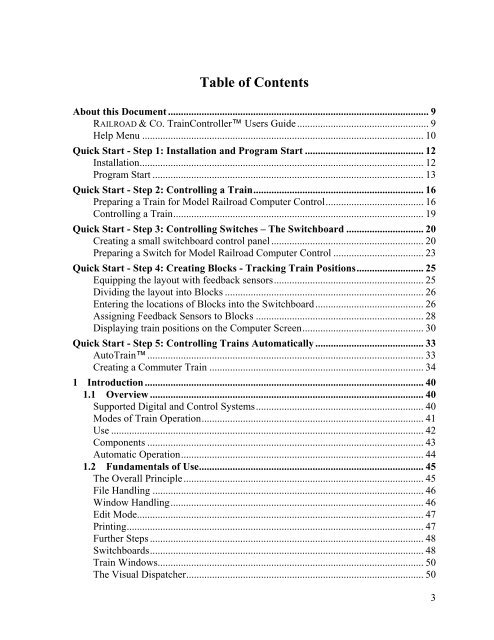Download - Freiwald Software
Download - Freiwald Software
Download - Freiwald Software
Create successful ePaper yourself
Turn your PDF publications into a flip-book with our unique Google optimized e-Paper software.
Table of Contents<br />
About this Document ..................................................................................................... 9<br />
RAILROAD & CO. TrainController Users Guide................................................... 9<br />
Help Menu ............................................................................................................. 10<br />
Quick Start - Step 1: Installation and Program Start .............................................. 12<br />
Installation.............................................................................................................. 12<br />
Program Start ......................................................................................................... 13<br />
Quick Start - Step 2: Controlling a Train.................................................................. 16<br />
Preparing a Train for Model Railroad Computer Control...................................... 16<br />
Controlling a Train................................................................................................. 19<br />
Quick Start - Step 3: Controlling Switches – The Switchboard .............................. 20<br />
Creating a small switchboard control panel ........................................................... 20<br />
Preparing a Switch for Model Railroad Computer Control ................................... 23<br />
Quick Start - Step 4: Creating Blocks - Tracking Train Positions.......................... 25<br />
Equipping the layout with feedback sensors.......................................................... 25<br />
Dividing the layout into Blocks ............................................................................. 26<br />
Entering the locations of Blocks into the Switchboard.......................................... 26<br />
Assigning Feedback Sensors to Blocks ................................................................. 28<br />
Displaying train positions on the Computer Screen............................................... 30<br />
Quick Start - Step 5: Controlling Trains Automatically .......................................... 33<br />
AutoTrain........................................................................................................... 33<br />
Creating a Commuter Train ................................................................................... 34<br />
1 Introduction ............................................................................................................ 40<br />
1.1 Overview .......................................................................................................... 40<br />
Supported Digital and Control Systems................................................................. 40<br />
Modes of Train Operation...................................................................................... 41<br />
Use ......................................................................................................................... 42<br />
Components ........................................................................................................... 43<br />
Automatic Operation.............................................................................................. 44<br />
1.2 Fundamentals of Use....................................................................................... 45<br />
The Overall Principle............................................................................................. 45<br />
File Handling ......................................................................................................... 46<br />
Window Handling.................................................................................................. 46<br />
Edit Mode............................................................................................................... 47<br />
Printing................................................................................................................... 47<br />
Further Steps .......................................................................................................... 48<br />
Switchboards.......................................................................................................... 48<br />
Train Windows....................................................................................................... 50<br />
The Visual Dispatcher............................................................................................ 50<br />
3