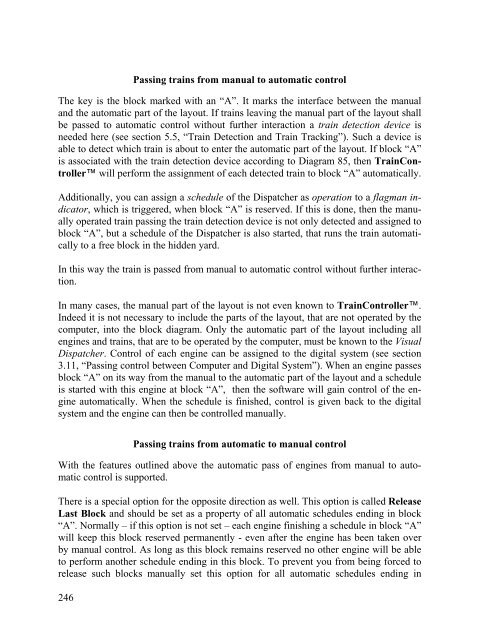Download - Freiwald Software
Download - Freiwald Software
Download - Freiwald Software
Create successful ePaper yourself
Turn your PDF publications into a flip-book with our unique Google optimized e-Paper software.
246<br />
Passing trains from manual to automatic control<br />
The key is the block marked with an “A”. It marks the interface between the manual<br />
and the automatic part of the layout. If trains leaving the manual part of the layout shall<br />
be passed to automatic control without further interaction a train detection device is<br />
needed here (see section 5.5, “Train Detection and Train Tracking”). Such a device is<br />
able to detect which train is about to enter the automatic part of the layout. If block “A”<br />
is associated with the train detection device according to Diagram 85, then TrainController<br />
will perform the assignment of each detected train to block “A” automatically.<br />
Additionally, you can assign a schedule of the Dispatcher as operation to a flagman indicator,<br />
which is triggered, when block “A” is reserved. If this is done, then the manually<br />
operated train passing the train detection device is not only detected and assigned to<br />
block “A”, but a schedule of the Dispatcher is also started, that runs the train automatically<br />
to a free block in the hidden yard.<br />
In this way the train is passed from manual to automatic control without further interaction.<br />
In many cases, the manual part of the layout is not even known to TrainController.<br />
Indeed it is not necessary to include the parts of the layout, that are not operated by the<br />
computer, into the block diagram. Only the automatic part of the layout including all<br />
engines and trains, that are to be operated by the computer, must be known to the Visual<br />
Dispatcher. Control of each engine can be assigned to the digital system (see section<br />
3.11, “Passing control between Computer and Digital System”). When an engine passes<br />
block “A” on its way from the manual to the automatic part of the layout and a schedule<br />
is started with this engine at block “A”, then the software will gain control of the engine<br />
automatically. When the schedule is finished, control is given back to the digital<br />
system and the engine can then be controlled manually.<br />
Passing trains from automatic to manual control<br />
With the features outlined above the automatic pass of engines from manual to automatic<br />
control is supported.<br />
There is a special option for the opposite direction as well. This option is called Release<br />
Last Block and should be set as a property of all automatic schedules ending in block<br />
“A”. Normally – if this option is not set – each engine finishing a schedule in block “A”<br />
will keep this block reserved permanently - even after the engine has been taken over<br />
by manual control. As long as this block remains reserved no other engine will be able<br />
to perform another schedule ending in this block. To prevent you from being forced to<br />
release such blocks manually set this option for all automatic schedules ending in