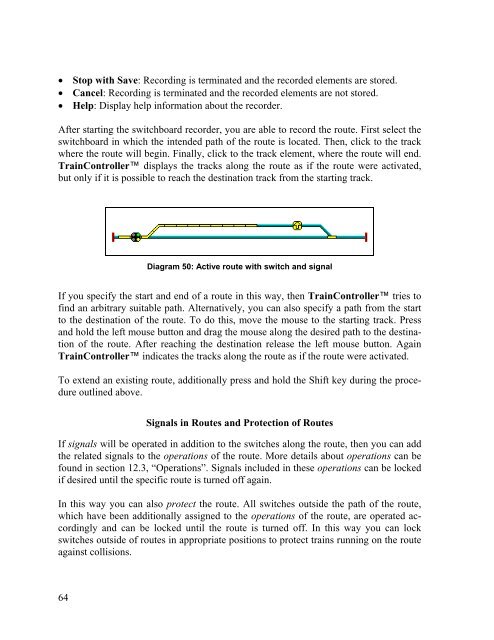Download - Freiwald Software
Download - Freiwald Software
Download - Freiwald Software
Create successful ePaper yourself
Turn your PDF publications into a flip-book with our unique Google optimized e-Paper software.
• Stop with Save: Recording is terminated and the recorded elements are stored.<br />
• Cancel: Recording is terminated and the recorded elements are not stored.<br />
• Help: Display help information about the recorder.<br />
After starting the switchboard recorder, you are able to record the route. First select the<br />
switchboard in which the intended path of the route is located. Then, click to the track<br />
where the route will begin. Finally, click to the track element, where the route will end.<br />
TrainController displays the tracks along the route as if the route were activated,<br />
but only if it is possible to reach the destination track from the starting track.<br />
64<br />
Diagram 50: Active route with switch and signal<br />
If you specify the start and end of a route in this way, then TrainController tries to<br />
find an arbitrary suitable path. Alternatively, you can also specify a path from the start<br />
to the destination of the route. To do this, move the mouse to the starting track. Press<br />
and hold the left mouse button and drag the mouse along the desired path to the destination<br />
of the route. After reaching the destination release the left mouse button. Again<br />
TrainController indicates the tracks along the route as if the route were activated.<br />
To extend an existing route, additionally press and hold the Shift key during the procedure<br />
outlined above.<br />
Signals in Routes and Protection of Routes<br />
If signals will be operated in addition to the switches along the route, then you can add<br />
the related signals to the operations of the route. More details about operations can be<br />
found in section 12.3, “Operations”. Signals included in these operations can be locked<br />
if desired until the specific route is turned off again.<br />
In this way you can also protect the route. All switches outside the path of the route,<br />
which have been additionally assigned to the operations of the route, are operated accordingly<br />
and can be locked until the route is turned off. In this way you can lock<br />
switches outside of routes in appropriate positions to protect trains running on the route<br />
against collisions.