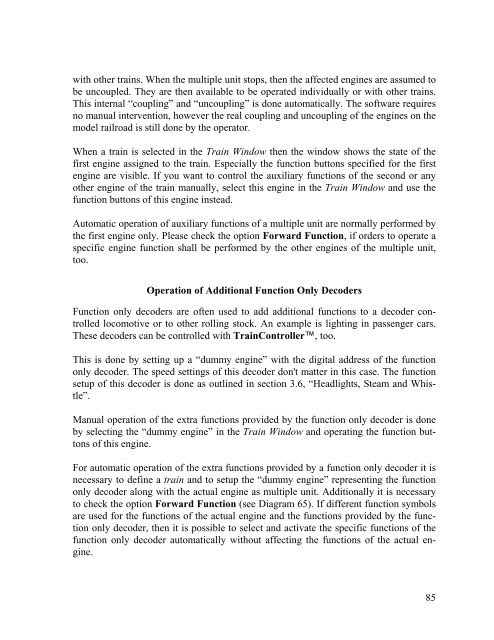Download - Freiwald Software
Download - Freiwald Software
Download - Freiwald Software
You also want an ePaper? Increase the reach of your titles
YUMPU automatically turns print PDFs into web optimized ePapers that Google loves.
with other trains. When the multiple unit stops, then the affected engines are assumed to<br />
be uncoupled. They are then available to be operated individually or with other trains.<br />
This internal “coupling” and “uncoupling” is done automatically. The software requires<br />
no manual intervention, however the real coupling and uncoupling of the engines on the<br />
model railroad is still done by the operator.<br />
When a train is selected in the Train Window then the window shows the state of the<br />
first engine assigned to the train. Especially the function buttons specified for the first<br />
engine are visible. If you want to control the auxiliary functions of the second or any<br />
other engine of the train manually, select this engine in the Train Window and use the<br />
function buttons of this engine instead.<br />
Automatic operation of auxiliary functions of a multiple unit are normally performed by<br />
the first engine only. Please check the option Forward Function, if orders to operate a<br />
specific engine function shall be performed by the other engines of the multiple unit,<br />
too.<br />
Operation of Additional Function Only Decoders<br />
Function only decoders are often used to add additional functions to a decoder controlled<br />
locomotive or to other rolling stock. An example is lighting in passenger cars.<br />
These decoders can be controlled with TrainController, too.<br />
This is done by setting up a “dummy engine” with the digital address of the function<br />
only decoder. The speed settings of this decoder don't matter in this case. The function<br />
setup of this decoder is done as outlined in section 3.6, “Headlights, Steam and Whistle”.<br />
Manual operation of the extra functions provided by the function only decoder is done<br />
by selecting the “dummy engine” in the Train Window and operating the function buttons<br />
of this engine.<br />
For automatic operation of the extra functions provided by a function only decoder it is<br />
necessary to define a train and to setup the “dummy engine” representing the function<br />
only decoder along with the actual engine as multiple unit. Additionally it is necessary<br />
to check the option Forward Function (see Diagram 65). If different function symbols<br />
are used for the functions of the actual engine and the functions provided by the function<br />
only decoder, then it is possible to select and activate the specific functions of the<br />
function only decoder automatically without affecting the functions of the actual engine.<br />
85