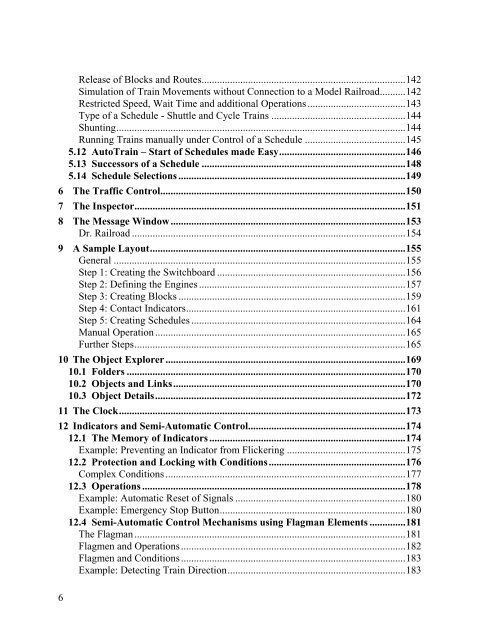Download - Freiwald Software
Download - Freiwald Software
Download - Freiwald Software
Create successful ePaper yourself
Turn your PDF publications into a flip-book with our unique Google optimized e-Paper software.
6<br />
Release of Blocks and Routes...............................................................................142<br />
Simulation of Train Movements without Connection to a Model Railroad..........142<br />
Restricted Speed, Wait Time and additional Operations ......................................143<br />
Type of a Schedule - Shuttle and Cycle Trains ....................................................144<br />
Shunting................................................................................................................144<br />
Running Trains manually under Control of a Schedule .......................................145<br />
5.12 AutoTrain – Start of Schedules made Easy.................................................146<br />
5.13 Successors of a Schedule ...............................................................................148<br />
5.14 Schedule Selections ........................................................................................149<br />
6 The Traffic Control...............................................................................................150<br />
7 The Inspector.........................................................................................................151<br />
8 The Message Window...........................................................................................153<br />
Dr. Railroad ..........................................................................................................154<br />
9 A Sample Layout...................................................................................................155<br />
General .................................................................................................................155<br />
Step 1: Creating the Switchboard .........................................................................156<br />
Step 2: Defining the Engines ................................................................................157<br />
Step 3: Creating Blocks ........................................................................................159<br />
Step 4: Contact Indicators.....................................................................................161<br />
Step 5: Creating Schedules ...................................................................................164<br />
Manual Operation .................................................................................................165<br />
Further Steps.........................................................................................................165<br />
10 The Object Explorer.............................................................................................169<br />
10.1 Folders ............................................................................................................170<br />
10.2 Objects and Links..........................................................................................170<br />
10.3 Object Details.................................................................................................172<br />
11 The Clock...............................................................................................................173<br />
12 Indicators and Semi-Automatic Control.............................................................174<br />
12.1 The Memory of Indicators ............................................................................174<br />
Example: Preventing an Indicator from Flickering ..............................................175<br />
12.2 Protection and Locking with Conditions.....................................................176<br />
Complex Conditions .............................................................................................177<br />
12.3 Operations ......................................................................................................178<br />
Example: Automatic Reset of Signals ..................................................................180<br />
Example: Emergency Stop Button........................................................................180<br />
12.4 Semi-Automatic Control Mechanisms using Flagman Elements ..............181<br />
The Flagman .........................................................................................................181<br />
Flagmen and Operations.......................................................................................182<br />
Flagmen and Conditions.......................................................................................183<br />
Example: Detecting Train Direction.....................................................................183