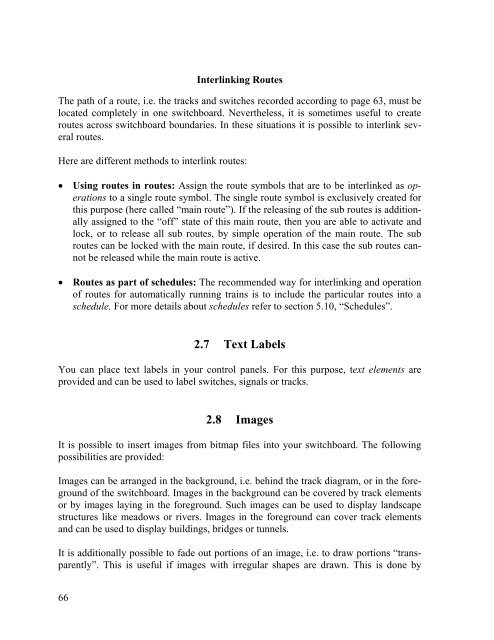Download - Freiwald Software
Download - Freiwald Software
Download - Freiwald Software
You also want an ePaper? Increase the reach of your titles
YUMPU automatically turns print PDFs into web optimized ePapers that Google loves.
66<br />
Interlinking Routes<br />
The path of a route, i.e. the tracks and switches recorded according to page 63, must be<br />
located completely in one switchboard. Nevertheless, it is sometimes useful to create<br />
routes across switchboard boundaries. In these situations it is possible to interlink several<br />
routes.<br />
Here are different methods to interlink routes:<br />
• Using routes in routes: Assign the route symbols that are to be interlinked as operations<br />
to a single route symbol. The single route symbol is exclusively created for<br />
this purpose (here called “main route”). If the releasing of the sub routes is additionally<br />
assigned to the “off” state of this main route, then you are able to activate and<br />
lock, or to release all sub routes, by simple operation of the main route. The sub<br />
routes can be locked with the main route, if desired. In this case the sub routes cannot<br />
be released while the main route is active.<br />
• Routes as part of schedules: The recommended way for interlinking and operation<br />
of routes for automatically running trains is to include the particular routes into a<br />
schedule. For more details about schedules refer to section 5.10, “Schedules”.<br />
2.7 Text Labels<br />
You can place text labels in your control panels. For this purpose, text elements are<br />
provided and can be used to label switches, signals or tracks.<br />
2.8 Images<br />
It is possible to insert images from bitmap files into your switchboard. The following<br />
possibilities are provided:<br />
Images can be arranged in the background, i.e. behind the track diagram, or in the foreground<br />
of the switchboard. Images in the background can be covered by track elements<br />
or by images laying in the foreground. Such images can be used to display landscape<br />
structures like meadows or rivers. Images in the foreground can cover track elements<br />
and can be used to display buildings, bridges or tunnels.<br />
It is additionally possible to fade out portions of an image, i.e. to draw portions “transparently”.<br />
This is useful if images with irregular shapes are drawn. This is done by