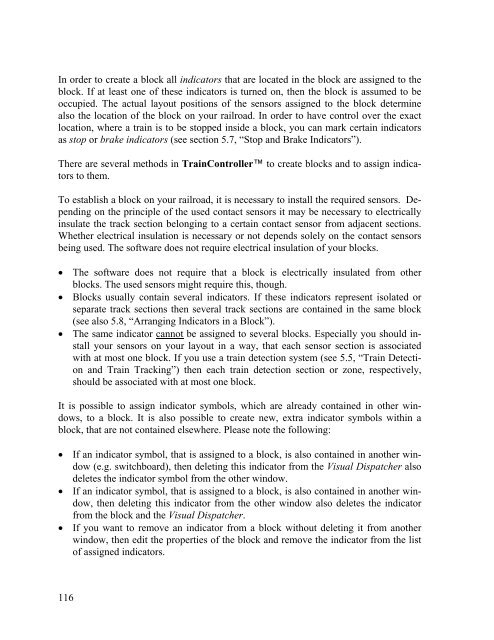Download - Freiwald Software
Download - Freiwald Software
Download - Freiwald Software
Create successful ePaper yourself
Turn your PDF publications into a flip-book with our unique Google optimized e-Paper software.
In order to create a block all indicators that are located in the block are assigned to the<br />
block. If at least one of these indicators is turned on, then the block is assumed to be<br />
occupied. The actual layout positions of the sensors assigned to the block determine<br />
also the location of the block on your railroad. In order to have control over the exact<br />
location, where a train is to be stopped inside a block, you can mark certain indicators<br />
as stop or brake indicators (see section 5.7, “Stop and Brake Indicators”).<br />
There are several methods in TrainController to create blocks and to assign indicators<br />
to them.<br />
To establish a block on your railroad, it is necessary to install the required sensors. Depending<br />
on the principle of the used contact sensors it may be necessary to electrically<br />
insulate the track section belonging to a certain contact sensor from adjacent sections.<br />
Whether electrical insulation is necessary or not depends solely on the contact sensors<br />
being used. The software does not require electrical insulation of your blocks.<br />
• The software does not require that a block is electrically insulated from other<br />
blocks. The used sensors might require this, though.<br />
• Blocks usually contain several indicators. If these indicators represent isolated or<br />
separate track sections then several track sections are contained in the same block<br />
(see also 5.8, “Arranging Indicators in a Block”).<br />
• The same indicator cannot be assigned to several blocks. Especially you should install<br />
your sensors on your layout in a way, that each sensor section is associated<br />
with at most one block. If you use a train detection system (see 5.5, “Train Detection<br />
and Train Tracking”) then each train detection section or zone, respectively,<br />
should be associated with at most one block.<br />
It is possible to assign indicator symbols, which are already contained in other windows,<br />
to a block. It is also possible to create new, extra indicator symbols within a<br />
block, that are not contained elsewhere. Please note the following:<br />
• If an indicator symbol, that is assigned to a block, is also contained in another window<br />
(e.g. switchboard), then deleting this indicator from the Visual Dispatcher also<br />
deletes the indicator symbol from the other window.<br />
• If an indicator symbol, that is assigned to a block, is also contained in another window,<br />
then deleting this indicator from the other window also deletes the indicator<br />
from the block and the Visual Dispatcher.<br />
• If you want to remove an indicator from a block without deleting it from another<br />
window, then edit the properties of the block and remove the indicator from the list<br />
of assigned indicators.<br />
116