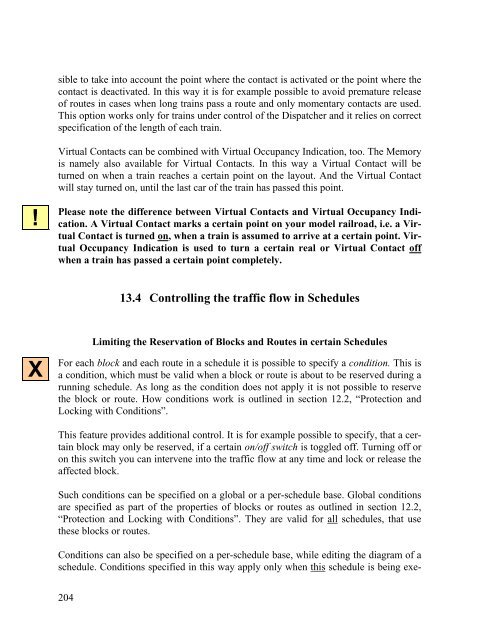Download - Freiwald Software
Download - Freiwald Software
Download - Freiwald Software
You also want an ePaper? Increase the reach of your titles
YUMPU automatically turns print PDFs into web optimized ePapers that Google loves.
!<br />
X<br />
sible to take into account the point where the contact is activated or the point where the<br />
contact is deactivated. In this way it is for example possible to avoid premature release<br />
of routes in cases when long trains pass a route and only momentary contacts are used.<br />
This option works only for trains under control of the Dispatcher and it relies on correct<br />
specification of the length of each train.<br />
Virtual Contacts can be combined with Virtual Occupancy Indication, too. The Memory<br />
is namely also available for Virtual Contacts. In this way a Virtual Contact will be<br />
turned on when a train reaches a certain point on the layout. And the Virtual Contact<br />
will stay turned on, until the last car of the train has passed this point.<br />
Please note the difference between Virtual Contacts and Virtual Occupancy Indication.<br />
A Virtual Contact marks a certain point on your model railroad, i.e. a Virtual<br />
Contact is turned on, when a train is assumed to arrive at a certain point. Virtual<br />
Occupancy Indication is used to turn a certain real or Virtual Contact off<br />
when a train has passed a certain point completely.<br />
204<br />
13.4 Controlling the traffic flow in Schedules<br />
Limiting the Reservation of Blocks and Routes in certain Schedules<br />
For each block and each route in a schedule it is possible to specify a condition. This is<br />
a condition, which must be valid when a block or route is about to be reserved during a<br />
running schedule. As long as the condition does not apply it is not possible to reserve<br />
the block or route. How conditions work is outlined in section 12.2, “Protection and<br />
Locking with Conditions”.<br />
This feature provides additional control. It is for example possible to specify, that a certain<br />
block may only be reserved, if a certain on/off switch is toggled off. Turning off or<br />
on this switch you can intervene into the traffic flow at any time and lock or release the<br />
affected block.<br />
Such conditions can be specified on a global or a per-schedule base. Global conditions<br />
are specified as part of the properties of blocks or routes as outlined in section 12.2,<br />
“Protection and Locking with Conditions”. They are valid for all schedules, that use<br />
these blocks or routes.<br />
Conditions can also be specified on a per-schedule base, while editing the diagram of a<br />
schedule. Conditions specified in this way apply only when this schedule is being exe-