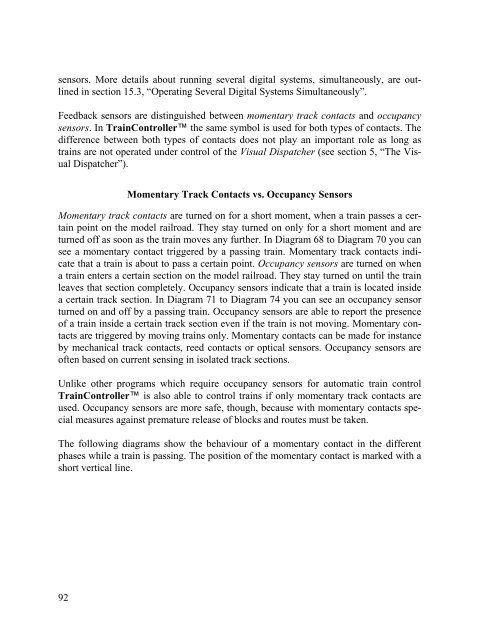Download - Freiwald Software
Download - Freiwald Software
Download - Freiwald Software
Create successful ePaper yourself
Turn your PDF publications into a flip-book with our unique Google optimized e-Paper software.
sensors. More details about running several digital systems, simultaneously, are outlined<br />
in section 15.3, “Operating Several Digital Systems Simultaneously”.<br />
Feedback sensors are distinguished between momentary track contacts and occupancy<br />
sensors. In TrainController the same symbol is used for both types of contacts. The<br />
difference between both types of contacts does not play an important role as long as<br />
trains are not operated under control of the Visual Dispatcher (see section 5, “The Visual<br />
Dispatcher”).<br />
92<br />
Momentary Track Contacts vs. Occupancy Sensors<br />
Momentary track contacts are turned on for a short moment, when a train passes a certain<br />
point on the model railroad. They stay turned on only for a short moment and are<br />
turned off as soon as the train moves any further. In Diagram 68 to Diagram 70 you can<br />
see a momentary contact triggered by a passing train. Momentary track contacts indicate<br />
that a train is about to pass a certain point. Occupancy sensors are turned on when<br />
a train enters a certain section on the model railroad. They stay turned on until the train<br />
leaves that section completely. Occupancy sensors indicate that a train is located inside<br />
a certain track section. In Diagram 71 to Diagram 74 you can see an occupancy sensor<br />
turned on and off by a passing train. Occupancy sensors are able to report the presence<br />
of a train inside a certain track section even if the train is not moving. Momentary contacts<br />
are triggered by moving trains only. Momentary contacts can be made for instance<br />
by mechanical track contacts, reed contacts or optical sensors. Occupancy sensors are<br />
often based on current sensing in isolated track sections.<br />
Unlike other programs which require occupancy sensors for automatic train control<br />
TrainController is also able to control trains if only momentary track contacts are<br />
used. Occupancy sensors are more safe, though, because with momentary contacts special<br />
measures against premature release of blocks and routes must be taken.<br />
The following diagrams show the behaviour of a momentary contact in the different<br />
phases while a train is passing. The position of the momentary contact is marked with a<br />
short vertical line.