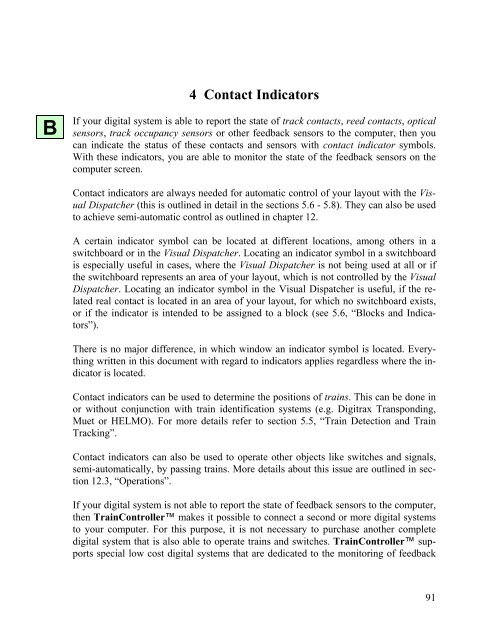Download - Freiwald Software
Download - Freiwald Software
Download - Freiwald Software
Create successful ePaper yourself
Turn your PDF publications into a flip-book with our unique Google optimized e-Paper software.
B<br />
4 Contact Indicators<br />
If your digital system is able to report the state of track contacts, reed contacts, optical<br />
sensors, track occupancy sensors or other feedback sensors to the computer, then you<br />
can indicate the status of these contacts and sensors with contact indicator symbols.<br />
With these indicators, you are able to monitor the state of the feedback sensors on the<br />
computer screen.<br />
Contact indicators are always needed for automatic control of your layout with the Visual<br />
Dispatcher (this is outlined in detail in the sections 5.6 - 5.8). They can also be used<br />
to achieve semi-automatic control as outlined in chapter 12.<br />
A certain indicator symbol can be located at different locations, among others in a<br />
switchboard or in the Visual Dispatcher. Locating an indicator symbol in a switchboard<br />
is especially useful in cases, where the Visual Dispatcher is not being used at all or if<br />
the switchboard represents an area of your layout, which is not controlled by the Visual<br />
Dispatcher. Locating an indicator symbol in the Visual Dispatcher is useful, if the related<br />
real contact is located in an area of your layout, for which no switchboard exists,<br />
or if the indicator is intended to be assigned to a block (see 5.6, “Blocks and Indicators”).<br />
There is no major difference, in which window an indicator symbol is located. Everything<br />
written in this document with regard to indicators applies regardless where the indicator<br />
is located.<br />
Contact indicators can be used to determine the positions of trains. This can be done in<br />
or without conjunction with train identification systems (e.g. Digitrax Transponding,<br />
Muet or HELMO). For more details refer to section 5.5, “Train Detection and Train<br />
Tracking”.<br />
Contact indicators can also be used to operate other objects like switches and signals,<br />
semi-automatically, by passing trains. More details about this issue are outlined in section<br />
12.3, “Operations”.<br />
If your digital system is not able to report the state of feedback sensors to the computer,<br />
then TrainController makes it possible to connect a second or more digital systems<br />
to your computer. For this purpose, it is not necessary to purchase another complete<br />
digital system that is also able to operate trains and switches. TrainController supports<br />
special low cost digital systems that are dedicated to the monitoring of feedback<br />
91