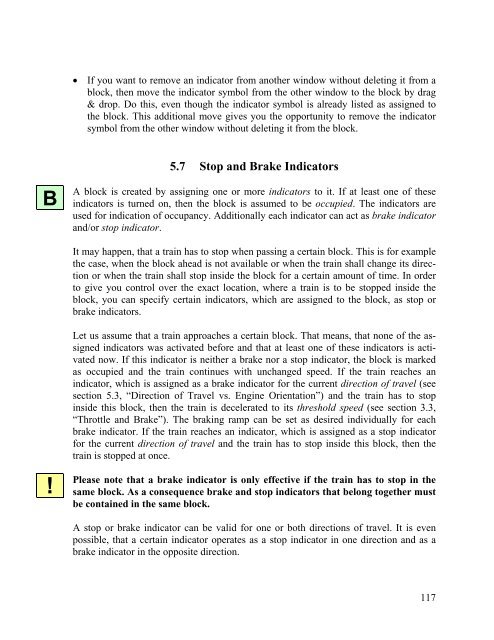Download - Freiwald Software
Download - Freiwald Software
Download - Freiwald Software
You also want an ePaper? Increase the reach of your titles
YUMPU automatically turns print PDFs into web optimized ePapers that Google loves.
B<br />
!<br />
• If you want to remove an indicator from another window without deleting it from a<br />
block, then move the indicator symbol from the other window to the block by drag<br />
& drop. Do this, even though the indicator symbol is already listed as assigned to<br />
the block. This additional move gives you the opportunity to remove the indicator<br />
symbol from the other window without deleting it from the block.<br />
5.7 Stop and Brake Indicators<br />
A block is created by assigning one or more indicators to it. If at least one of these<br />
indicators is turned on, then the block is assumed to be occupied. The indicators are<br />
used for indication of occupancy. Additionally each indicator can act as brake indicator<br />
and/or stop indicator.<br />
It may happen, that a train has to stop when passing a certain block. This is for example<br />
the case, when the block ahead is not available or when the train shall change its direction<br />
or when the train shall stop inside the block for a certain amount of time. In order<br />
to give you control over the exact location, where a train is to be stopped inside the<br />
block, you can specify certain indicators, which are assigned to the block, as stop or<br />
brake indicators.<br />
Let us assume that a train approaches a certain block. That means, that none of the assigned<br />
indicators was activated before and that at least one of these indicators is activated<br />
now. If this indicator is neither a brake nor a stop indicator, the block is marked<br />
as occupied and the train continues with unchanged speed. If the train reaches an<br />
indicator, which is assigned as a brake indicator for the current direction of travel (see<br />
section 5.3, “Direction of Travel vs. Engine Orientation”) and the train has to stop<br />
inside this block, then the train is decelerated to its threshold speed (see section 3.3,<br />
“Throttle and Brake”). The braking ramp can be set as desired individually for each<br />
brake indicator. If the train reaches an indicator, which is assigned as a stop indicator<br />
for the current direction of travel and the train has to stop inside this block, then the<br />
train is stopped at once.<br />
Please note that a brake indicator is only effective if the train has to stop in the<br />
same block. As a consequence brake and stop indicators that belong together must<br />
be contained in the same block.<br />
A stop or brake indicator can be valid for one or both directions of travel. It is even<br />
possible, that a certain indicator operates as a stop indicator in one direction and as a<br />
brake indicator in the opposite direction.<br />
117