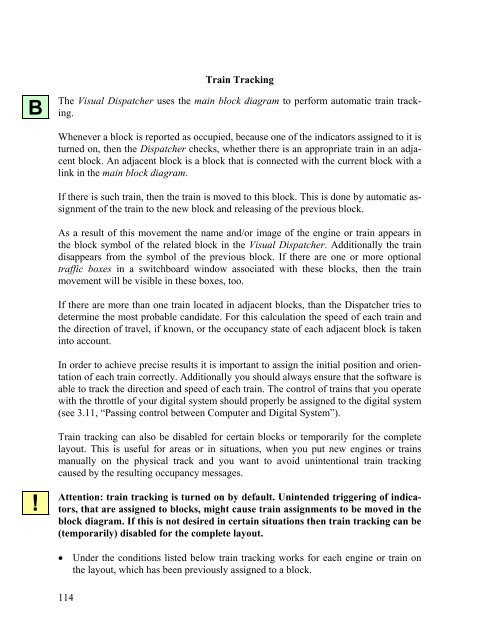Download - Freiwald Software
Download - Freiwald Software
Download - Freiwald Software
Create successful ePaper yourself
Turn your PDF publications into a flip-book with our unique Google optimized e-Paper software.
B<br />
!<br />
114<br />
Train Tracking<br />
The Visual Dispatcher uses the main block diagram to perform automatic train tracking.<br />
Whenever a block is reported as occupied, because one of the indicators assigned to it is<br />
turned on, then the Dispatcher checks, whether there is an appropriate train in an adjacent<br />
block. An adjacent block is a block that is connected with the current block with a<br />
link in the main block diagram.<br />
If there is such train, then the train is moved to this block. This is done by automatic assignment<br />
of the train to the new block and releasing of the previous block.<br />
As a result of this movement the name and/or image of the engine or train appears in<br />
the block symbol of the related block in the Visual Dispatcher. Additionally the train<br />
disappears from the symbol of the previous block. If there are one or more optional<br />
traffic boxes in a switchboard window associated with these blocks, then the train<br />
movement will be visible in these boxes, too.<br />
If there are more than one train located in adjacent blocks, than the Dispatcher tries to<br />
determine the most probable candidate. For this calculation the speed of each train and<br />
the direction of travel, if known, or the occupancy state of each adjacent block is taken<br />
into account.<br />
In order to achieve precise results it is important to assign the initial position and orientation<br />
of each train correctly. Additionally you should always ensure that the software is<br />
able to track the direction and speed of each train. The control of trains that you operate<br />
with the throttle of your digital system should properly be assigned to the digital system<br />
(see 3.11, “Passing control between Computer and Digital System”).<br />
Train tracking can also be disabled for certain blocks or temporarily for the complete<br />
layout. This is useful for areas or in situations, when you put new engines or trains<br />
manually on the physical track and you want to avoid unintentional train tracking<br />
caused by the resulting occupancy messages.<br />
Attention: train tracking is turned on by default. Unintended triggering of indicators,<br />
that are assigned to blocks, might cause train assignments to be moved in the<br />
block diagram. If this is not desired in certain situations then train tracking can be<br />
(temporarily) disabled for the complete layout.<br />
• Under the conditions listed below train tracking works for each engine or train on<br />
the layout, which has been previously assigned to a block.