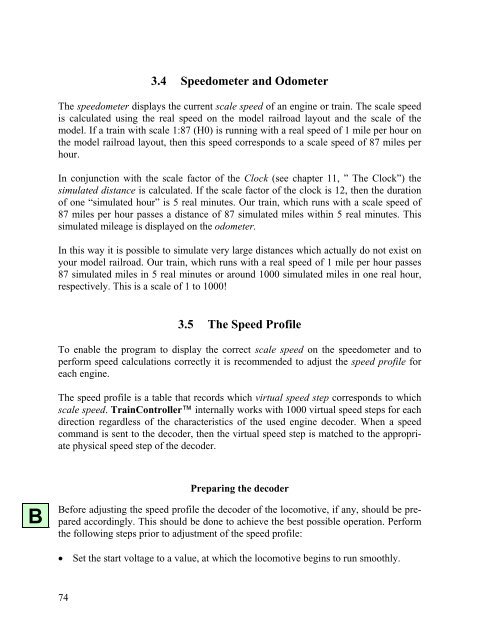Download - Freiwald Software
Download - Freiwald Software
Download - Freiwald Software
You also want an ePaper? Increase the reach of your titles
YUMPU automatically turns print PDFs into web optimized ePapers that Google loves.
B<br />
74<br />
3.4 Speedometer and Odometer<br />
The speedometer displays the current scale speed of an engine or train. The scale speed<br />
is calculated using the real speed on the model railroad layout and the scale of the<br />
model. If a train with scale 1:87 (H0) is running with a real speed of 1 mile per hour on<br />
the model railroad layout, then this speed corresponds to a scale speed of 87 miles per<br />
hour.<br />
In conjunction with the scale factor of the Clock (see chapter 11, ” The Clock”) the<br />
simulated distance is calculated. If the scale factor of the clock is 12, then the duration<br />
of one “simulated hour” is 5 real minutes. Our train, which runs with a scale speed of<br />
87 miles per hour passes a distance of 87 simulated miles within 5 real minutes. This<br />
simulated mileage is displayed on the odometer.<br />
In this way it is possible to simulate very large distances which actually do not exist on<br />
your model railroad. Our train, which runs with a real speed of 1 mile per hour passes<br />
87 simulated miles in 5 real minutes or around 1000 simulated miles in one real hour,<br />
respectively. This is a scale of 1 to 1000!<br />
3.5 The Speed Profile<br />
To enable the program to display the correct scale speed on the speedometer and to<br />
perform speed calculations correctly it is recommended to adjust the speed profile for<br />
each engine.<br />
The speed profile is a table that records which virtual speed step corresponds to which<br />
scale speed. TrainController internally works with 1000 virtual speed steps for each<br />
direction regardless of the characteristics of the used engine decoder. When a speed<br />
command is sent to the decoder, then the virtual speed step is matched to the appropriate<br />
physical speed step of the decoder.<br />
Preparing the decoder<br />
Before adjusting the speed profile the decoder of the locomotive, if any, should be prepared<br />
accordingly. This should be done to achieve the best possible operation. Perform<br />
the following steps prior to adjustment of the speed profile:<br />
• Set the start voltage to a value, at which the locomotive begins to run smoothly.