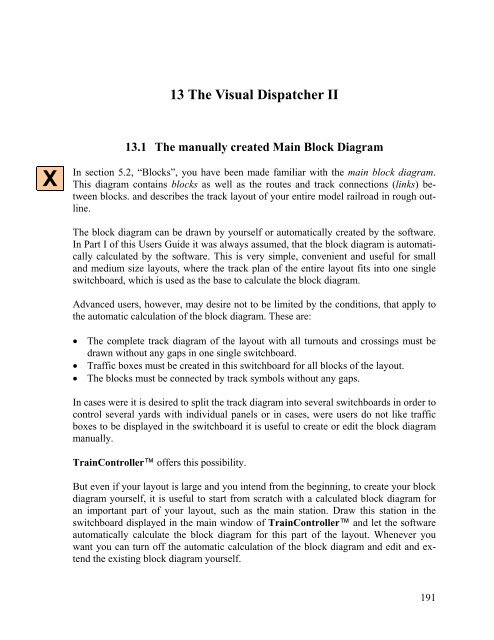Download - Freiwald Software
Download - Freiwald Software
Download - Freiwald Software
You also want an ePaper? Increase the reach of your titles
YUMPU automatically turns print PDFs into web optimized ePapers that Google loves.
X<br />
13 The Visual Dispatcher II<br />
13.1 The manually created Main Block Diagram<br />
In section 5.2, “Blocks”, you have been made familiar with the main block diagram.<br />
This diagram contains blocks as well as the routes and track connections (links) between<br />
blocks. and describes the track layout of your entire model railroad in rough outline.<br />
The block diagram can be drawn by yourself or automatically created by the software.<br />
In Part I of this Users Guide it was always assumed, that the block diagram is automatically<br />
calculated by the software. This is very simple, convenient and useful for small<br />
and medium size layouts, where the track plan of the entire layout fits into one single<br />
switchboard, which is used as the base to calculate the block diagram.<br />
Advanced users, however, may desire not to be limited by the conditions, that apply to<br />
the automatic calculation of the block diagram. These are:<br />
• The complete track diagram of the layout with all turnouts and crossings must be<br />
drawn without any gaps in one single switchboard.<br />
• Traffic boxes must be created in this switchboard for all blocks of the layout.<br />
• The blocks must be connected by track symbols without any gaps.<br />
In cases were it is desired to split the track diagram into several switchboards in order to<br />
control several yards with individual panels or in cases, were users do not like traffic<br />
boxes to be displayed in the switchboard it is useful to create or edit the block diagram<br />
manually.<br />
TrainController offers this possibility.<br />
But even if your layout is large and you intend from the beginning, to create your block<br />
diagram yourself, it is useful to start from scratch with a calculated block diagram for<br />
an important part of your layout, such as the main station. Draw this station in the<br />
switchboard displayed in the main window of TrainController and let the software<br />
automatically calculate the block diagram for this part of the layout. Whenever you<br />
want you can turn off the automatic calculation of the block diagram and edit and extend<br />
the existing block diagram yourself.<br />
191