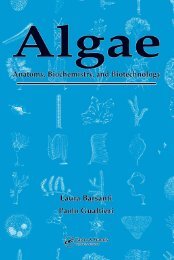- Page 2:
PLANT SURFACE MICROBIOLOGY
- Page 6:
Professor Dr. Ajit Varma Director A
- Page 10:
VI ology. The basic concepts in pla
- Page 14:
VIII Contents 6.1 Abiotic Factors .
- Page 18:
X Section B Contents 7 The Function
- Page 22:
XII 3 Impact of Genetically Modifie
- Page 26:
XIV 4.9 Arabidopsis thaliana . . .
- Page 30:
XVI Contents 4.1 Diversity of Arbus
- Page 34:
XVIII 6.2 Role and Properties of Gl
- Page 38:
XX Contents 4.1 Isolated Cuticles a
- Page 42:
XXII Contents 6.5 CMEIAS v. 3.0: In
- Page 46:
Contributors Abbott, Lynette K. Sch
- Page 50:
Ghimire, Sita R. Centre for Researc
- Page 54:
Meyer, William Department of Plant
- Page 58:
Tripathi,K.K. Department of Biotech
- Page 62:
2 Ajit Varma et al. technical diffi
- Page 66:
4 Ajit Varma et al. prowazekii with
- Page 70:
6 Ajit Varma et al. parasite on oth
- Page 74:
8 Ajit Varma et al. interaction wit
- Page 78:
10 Ajit Varma et al. mative, quanti
- Page 82:
2 Root Colonisation Following Seed
- Page 86:
Fig. 1. Colonisation tube system (f
- Page 90:
3.4 Seed Inoculation Seeds are plac
- Page 94:
2 Root Colonisation Following Seed
- Page 98:
selection using GFP-expressing bact
- Page 102:
plant roots from the sand, these ca
- Page 106:
tant for colonisation, but neither
- Page 110:
6.2 Biotic Factors 2 Root Colonisat
- Page 114:
2 Root Colonisation Following Seed
- Page 118:
2 Root Colonisation Following Seed
- Page 122:
2 Root Colonisation Following Seed
- Page 126:
36 CH 4 Ralf Conrad O 2 CH 4 methan
- Page 130:
38 Ralf Conrad Finally, aquatic pla
- Page 134:
40 Ralf Conrad Fig. 3. Emission of
- Page 138:
42 Ralf Conrad The general coloniza
- Page 142:
44 Ralf Conrad acceptor. However, l
- Page 146:
46 Ralf Conrad Brioukhanov A, Netru
- Page 150:
48 Ralf Conrad King GM, Garey MA (1
- Page 154:
50 Ralf Conrad Yao H, Conrad R (200
- Page 158:
52 Galdino Andrade or the transform
- Page 162:
54 Galdino Andrade and 2-15 % prote
- Page 166:
56 Galdino Andrade organic nitrogen
- Page 170:
58 SO4 Galdino Andrade Assimilatory
- Page 174:
60 Galdino Andrade phosphate compou
- Page 178:
62 Galdino Andrade In our laborator
- Page 182:
64 Galdino Andrade Fig. 9. Bacteria
- Page 186:
66 Galdino Andrade Plants Carbon De
- Page 190:
68 Galdino Andrade organic phosphat
- Page 194:
5 Diversity and Functions of Soil M
- Page 198:
5 Diversity and Functions of Soil M
- Page 202:
5 Diversity and Functions of Soil M
- Page 206:
5 Diversity and Functions of Soil M
- Page 210:
5 Diversity and Functions of Soil M
- Page 214:
5 Diversity and Functions of Soil M
- Page 218:
5 Diversity and Functions of Soil M
- Page 222:
5 Diversity and Functions of Soil M
- Page 226:
5 Diversity and Functions of Soil M
- Page 230:
5 Diversity and Functions of Soil M
- Page 234:
5 Diversity and Functions of Soil M
- Page 238:
5 Diversity and Functions of Soil M
- Page 242:
5 Diversity and Functions of Soil M
- Page 246:
5 Diversity and Functions of Soil M
- Page 250:
6 Signalling in the Rhizobia-Legume
- Page 254:
acid, ethylene and jasmonates are i
- Page 258:
6 Signalling in the Rhizobia-Legume
- Page 262:
6 Signalling in the Rhizobia-Legume
- Page 266:
increases the activity of the bdhA
- Page 270:
which are perhaps intermediates in
- Page 274:
6 Signalling in the Rhizobia-Legume
- Page 278:
6 Signalling in the Rhizobia-Legume
- Page 282:
6 Signalling in the Rhizobia-Legume
- Page 286:
6 Signalling in the Rhizobia-Legume
- Page 290:
6 Signalling in the Rhizobia-Legume
- Page 294:
122 Galdino Andrade Some studies ha
- Page 298:
124 Galdino Andrade Nutrient limita
- Page 302:
126 Galdino Andrade significant qua
- Page 306:
128 Galdino Andrade decrease in the
- Page 310:
130 Galdino Andrade References and
- Page 314:
132 Galdino Andrade Smith RA, Couch
- Page 318:
134 Bernard R. Glick and Donna M. P
- Page 322:
136 Bernard R. Glick and Donna M. P
- Page 326:
138 Bernard R. Glick and Donna M. P
- Page 330:
140 Bernard R. Glick and Donna M. P
- Page 334:
142 Bernard R. Glick and Donna M. P
- Page 338:
144 Bernard R. Glick and Donna M. P
- Page 342:
146 Lukas Schreiber, Ursula Krimm a
- Page 346:
148 Lukas Schreiber, Ursula Krimm a
- Page 350:
150 Lukas Schreiber, Ursula Krimm a
- Page 354:
152 Lukas Schreiber, Ursula Krimm a
- Page 358:
154 Lukas Schreiber, Ursula Krimm a
- Page 362:
156 Lukas Schreiber, Ursula Krimm a
- Page 366:
158 James F. White Jr. et al. endop
- Page 370:
160 James F. White Jr. et al. 4.3 P
- Page 374:
162 James F. White Jr. et al. Fig.
- Page 378:
164 James F. White Jr. et al. leaf
- Page 382:
166 James F. White Jr. et al. cutic
- Page 386:
168 James F. White Jr. et al. 6.3 M
- Page 390:
170 James F. White Jr. et al. Fig.
- Page 394:
172 James F. White Jr. et al. form
- Page 398:
174 James F. White Jr. et al. itive
- Page 402:
176 James F. White Jr. et al. Clay
- Page 406:
178 James F. White Jr. et al. White
- Page 410:
180 Michael Kaldorf et al. poplar,
- Page 414:
182 Table 1: Studies assessing the
- Page 418:
184 Michael Kaldorf et al. 1995). S
- Page 422:
186 Michael Kaldorf et al. chitinas
- Page 426:
188 Michael Kaldorf et al. resistan
- Page 430:
190 Michael Kaldorf et al. the GPD/
- Page 434:
192 Michael Kaldorf et al. Referenc
- Page 438:
194 Michael Kaldorf et al. Hoffmann
- Page 442:
196 Michael Kaldorf et al. van Rhij
- Page 446:
198 Rüdiger Hampp and Andreas Maie
- Page 450:
200 Rüdiger Hampp and Andreas Maie
- Page 454:
202 Rüdiger Hampp and Andreas Maie
- Page 458:
204 Rüdiger Hampp and Andreas Maie
- Page 462:
206 Rüdiger Hampp and Andreas Maie
- Page 466:
208 Rüdiger Hampp and Andreas Maie
- Page 470:
210 Rüdiger Hampp and Andreas Maie
- Page 474:
212 Ingrid Kottke Fig. 1. Ectomycor
- Page 478:
214 Ingrid Kottke nificant structur
- Page 482:
216 d Ingrid Kottke rcc ph rccw ccw
- Page 486:
218 Ingrid Kottke Fig. 6. Scheme il
- Page 490:
220 Ingrid Kottke Picea mariana Mil
- Page 494:
222 Ingrid Kottke suberin digestion
- Page 498:
224 Ingrid Kottke When dissolving t
- Page 502:
226 Ingrid Kottke Oh KI, Melville L
- Page 506:
228 respect to soral morphology,tel
- Page 510:
230 Robert Bauer and Franz Oberwink
- Page 514:
232 Robert Bauer and Franz Oberwink
- Page 518:
234 Robert Bauer and Franz Oberwink
- Page 522:
236 Robert Bauer and Franz Oberwink
- Page 526:
238 Giang Huong Pham et al. The fun
- Page 530:
240 Giang Huong Pham et al. reactio
- Page 534:
242 Giang Huong Pham et al. Fig. 5.
- Page 538:
244 Giang Huong Pham et al. Fig. 6.
- Page 542:
246 Treated roots were colonized by
- Page 546:
248 Giang Huong Pham et al. Fig. 9a
- Page 550:
250 Giang Huong Pham et al. Fig. 11
- Page 554:
252 Giang Huong Pham et al. 4.6 Tim
- Page 558:
254 Giang Huong Pham et al. Fig. 13
- Page 562:
256 Giang Huong Pham et al. Fig. 14
- Page 566:
258 Giang Huong Pham et al. Fig. 16
- Page 570:
260 Giang Huong Pham et al. longed
- Page 574:
262 Giang Huong Pham et al. Fig. 18
- Page 578:
264 Giang Huong Pham et al. Referen
- Page 582:
16 Cellular Basidiomycete-Fungus In
- Page 586:
Fig. 1. Hypha of Colacogloea peniop
- Page 590:
16 Cellular Basidiomycete-Fungus In
- Page 594:
16 Cellular Basidiomycete-Fungus In
- Page 598:
4.2 Fusion-Interaction 16 Cellular
- Page 602:
Fig. 12. Transverse section through
- Page 606:
16 Cellular Basidiomycete-Fungus In
- Page 610:
282 Sita R. Ghimire and Kevin D. Hy
- Page 614:
284 Sita R. Ghimire and Kevin D. Hy
- Page 618:
286 Sita R. Ghimire and Kevin D. Hy
- Page 622:
288 Sita R. Ghimire and Kevin D. Hy
- Page 626:
290 Sita R. Ghimire and Kevin D. Hy
- Page 630:
292 Sita R. Ghimire and Kevin D. Hy
- Page 634:
294 Marjatta Raudaskoski, Mika Tark
- Page 638:
296 Marjatta Raudaskoski, Mika Tark
- Page 642:
298 Marjatta Raudaskoski, Mika Tark
- Page 646:
300 Marjatta Raudaskoski, Mika Tark
- Page 650:
302 Marjatta Raudaskoski, Mika Tark
- Page 654:
304 Marjatta Raudaskoski, Mika Tark
- Page 658:
306 Marjatta Raudaskoski, Mika Tark
- Page 662:
308 Marjatta Raudaskoski, Mika Tark
- Page 666:
310 Marjatta Raudaskoski, Mika Tark
- Page 670:
312 Marjatta Raudaskoski, Mika Tark
- Page 674:
314 Marjatta Raudaskoski, Mika Tark
- Page 678:
316 Marjatta Raudaskoski, Mika Tark
- Page 682:
318 Marjatta Raudaskoski, Mika Tark
- Page 686:
320 Marjatta Raudaskoski, Mika Tark
- Page 690:
322 Marjatta Raudaskoski, Mika Tark
- Page 694:
324 Marjatta Raudaskoski, Mika Tark
- Page 698:
326 Marjatta Raudaskoski, Mika Tark
- Page 702:
328 Marjatta Raudaskoski, Mika Tark
- Page 706:
19 Functional Diversity of Arbuscul
- Page 710:
19 Functional Diversity of Arbuscul
- Page 714:
19 Functional Diversity of Arbuscul
- Page 718:
19 Functional Diversity of Arbuscul
- Page 722:
19 Functional Diversity of Arbuscul
- Page 726:
19 Functional Diversity of Arbuscul
- Page 730:
19 Functional Diversity of Arbuscul
- Page 734:
19 Functional Diversity of Arbuscul
- Page 738:
19 Functional Diversity of Arbuscul
- Page 742:
19 Functional Diversity of Arbuscul
- Page 746:
352 José-Miguel Barea et al. 1994)
- Page 750:
354 José-Miguel Barea et al. 1992;
- Page 754:
356 José-Miguel Barea et al. 5 Rea
- Page 758:
358 José-Miguel Barea et al. 1992;
- Page 762:
360 José-Miguel Barea et al. AM-de
- Page 766:
362 José-Miguel Barea et al. pound
- Page 770:
364 José-Miguel Barea et al. Berta
- Page 774:
366 José-Miguel Barea et al. Giani
- Page 778:
368 José-Miguel Barea et al. Lynch
- Page 782:
370 José-Miguel Barea et al. Toro
- Page 786:
21 Carbohydrates and Nitrogen: Nutr
- Page 790:
21 Carbohydrates and Nitrogen: Nutr
- Page 794:
21 Carbohydrates and Nitrogen: Nutr
- Page 798:
21 Carbohydrates and Nitrogen: Nutr
- Page 802:
21 Carbohydrates and Nitrogen: Nutr
- Page 806:
21 Carbohydrates and Nitrogen: Nutr
- Page 810:
21 Carbohydrates and Nitrogen: Nutr
- Page 814:
21 Carbohydrates and Nitrogen: Nutr
- Page 818:
21 Carbohydrates and Nitrogen: Nutr
- Page 822:
21 Carbohydrates and Nitrogen: Nutr
- Page 826:
394 A. Javelle et al. 1.2 Nitrogen
- Page 830:
396 A. Javelle et al. genes were re
- Page 834:
398 A. Javelle et al. gest that myc
- Page 838:
400 A. Javelle et al. 3.3 Isolation
- Page 842:
402 A. Javelle et al. lular Gln amo
- Page 846:
404 A. Javelle et al. In Paxillus i
- Page 850:
406 A. Javelle et al. capabilities
- Page 854:
408 A. Javelle et al. as two other
- Page 858:
410 A. Javelle et al. Glu. Glutamin
- Page 862:
412 A. Javelle et al. Table 1. Rela
- Page 866:
414 A. Javelle et al. catalysed by
- Page 870:
416 A. Javelle et al. GLU2 is expre
- Page 874:
418 A. Javelle et al. gen to plants
- Page 878:
420 A. Javelle et al. (Hoshida et a
- Page 882:
422 A. Javelle et al. Bajwa R, Abua
- Page 886:
424 A. Javelle et al. Garnier A, Be
- Page 890:
426 A. Javelle et al. Limami A, Phi
- Page 894:
428 A. Javelle et al. Ritchie RJ, G
- Page 898:
23 Visualisation of Rhizosphere Int
- Page 902:
23 Visualisation of Rhizosphere Int
- Page 906:
23 Visualisation of Rhizosphere Int
- Page 910:
5 Microscope Analysis of Infection
- Page 914:
23 Visualisation of Rhizosphere Int
- Page 918:
23 Visualisation of Rhizosphere Int
- Page 922:
cells by hyphae. No penetration str
- Page 926:
23 Visualisation of Rhizosphere Int
- Page 930:
23 Visualisation of Rhizosphere Int
- Page 934:
24 Microbial Community Analysis in
- Page 938:
titative data about the community c
- Page 942:
24 Microbial Community Analysis in
- Page 946:
24 Microbial Community Analysis in
- Page 950:
24 Microbial Community Analysis in
- Page 954:
24 Microbial Community Analysis in
- Page 958:
24 Microbial Community Analysis in
- Page 962:
3.5 Community Analysis by Fatty Aci
- Page 966:
24 Microbial Community Analysis in
- Page 970:
24 Microbial Community Analysis in
- Page 974:
24 Microbial Community Analysis in
- Page 978:
472 Contactangle Daniel Knoll and L
- Page 982:
474 Daniel Knoll and Lukas Schreibe
- Page 986:
476 Daniel Knoll and Lukas Schreibe
- Page 990:
478 A cuticle B Daniel Knoll and Lu
- Page 994:
480 Daniel Knoll and Lukas Schreibe
- Page 998:
482 Daniel Knoll and Lukas Schreibe
- Page 1002:
484 Daniel Knoll and Lukas Schreibe
- Page 1006:
486 Daniel Knoll and Lukas Schreibe
- Page 1010:
26 Quantifying the Impact of ACC De
- Page 1014:
26 Quantifying the Impact of ACC De
- Page 1018:
26 Quantifying the Impact of ACC De
- Page 1022:
26 Quantifying the Impact of ACC De
- Page 1026:
26 Quantifying the Impact of ACC De
- Page 1030:
26 Quantifying the Impact of ACC De
- Page 1034:
26 Quantifying the Impact of ACC De
- Page 1038:
27 Applications of Quantitative Mic
- Page 1042:
27 Applications of Quantitative Mic
- Page 1046:
27 Applications of Quantitative Mic
- Page 1050:
27 Applications of Quantitative Mic
- Page 1054:
27 Applications of Quantitative Mic
- Page 1058:
27 Applications of Quantitative Mic
- Page 1062:
27 Applications of Quantitative Mic
- Page 1066:
27 Applications of Quantitative Mic
- Page 1070:
27 Applications of Quantitative Mic
- Page 1074:
27 Applications of Quantitative Mic
- Page 1078:
27 Applications of Quantitative Mic
- Page 1082:
27 Applications of Quantitative Mic
- Page 1086:
27 Applications of Quantitative Mic
- Page 1090:
27 Applications of Quantitative Mic
- Page 1094:
27 Applications of Quantitative Mic
- Page 1098:
27 Applications of Quantitative Mic
- Page 1102:
27 Applications of Quantitative Mic
- Page 1106:
27 Applications of Quantitative Mic
- Page 1110:
27 Applications of Quantitative Mic
- Page 1114:
27 Applications of Quantitative Mic
- Page 1118:
27 Applications of Quantitative Mic
- Page 1122:
27 Applications of Quantitative Mic
- Page 1126:
27 Applications of Quantitative Mic
- Page 1130:
27 Applications of Quantitative Mic
- Page 1134:
28 Analysis of Microbial Population
- Page 1138:
- Primers for ITS amplification: FG
- Page 1142:
28 Analysis of Microbial Population
- Page 1146:
28 Analysis of Microbial Population
- Page 1150:
6 ITS-RFLP analysis 28 Analysis of
- Page 1154: 7 Statistical analysis 28 Analysis
- Page 1158: Software requirements - Scoring of
- Page 1162: 28 Analysis of Microbial Population
- Page 1166: 568 Gopi K. Podila and Luisa Lanfra
- Page 1170: 570 Gopi K. Podila and Luisa Lanfra
- Page 1174: 572 Kbp 5.1 - 2 - 1.3 - Gopi K. Pod
- Page 1178: 574 Kbp 5.1 - 2 - 0.9 - Gopi K. Pod
- Page 1182: 576 Gopi K. Podila and Luisa Lanfra
- Page 1186: 578 Gopi K. Podila and Luisa Lanfra
- Page 1190: 580 Gopi K. Podila and Luisa Lanfra
- Page 1194: 582 Gopi K. Podila and Luisa Lanfra
- Page 1198: 584 Gopi K. Podila and Luisa Lanfra
- Page 1202: 586 Gopi K. Podila and Luisa Lanfra
- Page 1208: 29 Functional Genomic Approaches fo
- Page 1212: 29 Functional Genomic Approaches fo
- Page 1216: 30 Axenic Culture of Symbiotic Fung
- Page 1220: 30 Axenic Culture of Symbiotic Fung
- Page 1224: 30 Axenic Culture of Symbiotic Fung
- Page 1228: 30 Axenic Culture of Symbiotic Fung
- Page 1232: 30 Axenic Culture of Symbiotic Fung
- Page 1236: 30 Axenic Culture of Symbiotic Fung
- Page 1240: 9 Phosphatic Nutrients 30 Axenic Cu
- Page 1244: Modified aspergillus medium (Varma
- Page 1248: 30 Axenic Culture of Symbiotic Fung
- Page 1252: 30 Axenic Culture of Symbiotic Fung
- Page 1256:
30 Axenic Culture of Symbiotic Fung
- Page 1260:
616 Subject Index Antifungal activi
- Page 1264:
618 Subject Index Cryosection 317 C
- Page 1268:
620 Subject Index Fusarium sp. 73,
- Page 1272:
622 Subject Index Leaf surface colo
- Page 1276:
624 Subject Index Penicillium sp. 7
- Page 1280:
626 Subject Index Salmon sperm DNA
- Page 1284:
628 Subject Index Y Yellow fluoresc