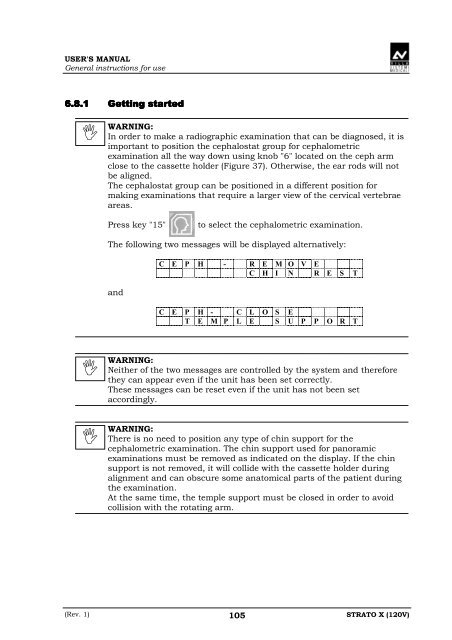Strato X User Manual - Image Works
Strato X User Manual - Image Works
Strato X User Manual - Image Works
Create successful ePaper yourself
Turn your PDF publications into a flip-book with our unique Google optimized e-Paper software.
USER'S MANUAL<br />
General instructions for use<br />
6.8.1 Getting started<br />
<br />
WARNING:<br />
In order to make a radiographic examination that can be diagnosed, it is<br />
important to position the cephalostat group for cephalometric<br />
examination all the way down using knob "6" located on the ceph arm<br />
close to the cassette holder (Figure 37). Otherwise, the ear rods will not<br />
be aligned.<br />
The cephalostat group can be positioned in a different position for<br />
making examinations that require a larger view of the cervical vertebrae<br />
areas.<br />
Press key "15"<br />
to select the cephalometric examination.<br />
The following two messages will be displayed alternatively:<br />
and<br />
C E P H - R E M O V E<br />
C H I N R E S T<br />
C E P H - C L O S E<br />
T E M P L E S U P P O R T<br />
<br />
WARNING:<br />
Neither of the two messages are controlled by the system and therefore<br />
they can appear even if the unit has been set correctly.<br />
These messages can be reset even if the unit has not been set<br />
accordingly.<br />
<br />
WARNING:<br />
There is no need to position any type of chin support for the<br />
cephalometric examination. The chin support used for panoramic<br />
examinations must be removed as indicated on the display. If the chin<br />
support is not removed, it will collide with the cassette holder during<br />
alignment and can obscure some anatomical parts of the patient during<br />
the examination.<br />
At the same time, the temple support must be closed in order to avoid<br />
collision with the rotating arm.<br />
(Rev. 1)<br />
105<br />
STRATO X (120V)