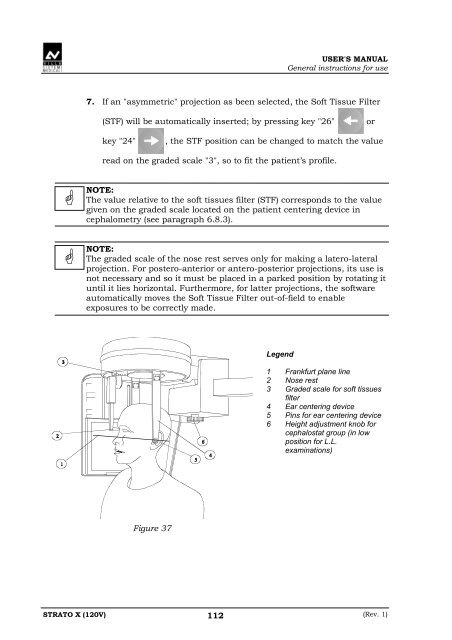Strato X User Manual - Image Works
Strato X User Manual - Image Works
Strato X User Manual - Image Works
You also want an ePaper? Increase the reach of your titles
YUMPU automatically turns print PDFs into web optimized ePapers that Google loves.
USER'S MANUAL<br />
General instructions for use<br />
7. If an "asymmetric" projection as been selected, the Soft Tissue Filter<br />
(STF) will be automatically inserted; by pressing key "26"<br />
or<br />
key "24"<br />
, the STF position can be changed to match the value<br />
read on the graded scale "3", so to fit the patient’s profile.<br />
<br />
NOTE:<br />
The value relative to the soft tissues filter (STF) corresponds to the value<br />
given on the graded scale located on the patient centering device in<br />
cephalometry (see paragraph 6.8.3).<br />
<br />
NOTE:<br />
The graded scale of the nose rest serves only for making a latero-lateral<br />
projection. For postero-anterior or antero-posterior projections, its use is<br />
not necessary and so it must be placed in a parked position by rotating it<br />
until it lies horizontal. Furthermore, for latter projections, the software<br />
automatically moves the Soft Tissue Filter out-of-field to enable<br />
exposures to be correctly made.<br />
Legend<br />
1 Frankfurt plane line<br />
2 Nose rest<br />
3 Graded scale for soft tissues<br />
filter<br />
4 Ear centering device<br />
5 Pins for ear centering device<br />
6 Height adjustment knob for<br />
cephalostat group (in low<br />
position for L.L.<br />
examinations)<br />
Figure 37<br />
STRATO X (120V) 112<br />
(Rev. 1)