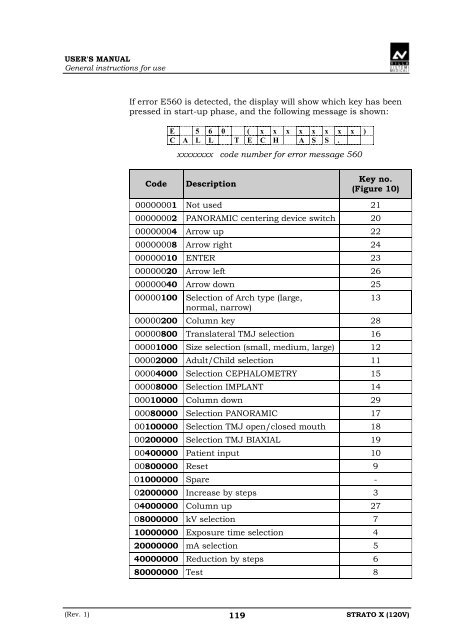Strato X User Manual - Image Works
Strato X User Manual - Image Works
Strato X User Manual - Image Works
Create successful ePaper yourself
Turn your PDF publications into a flip-book with our unique Google optimized e-Paper software.
USER'S MANUAL<br />
General instructions for use<br />
If error E560 is detected, the display will show which key has been<br />
pressed in start-up phase, and the following message is shown:<br />
E 5 6 0 ( x x x x x x x x )<br />
C A L L T E C H A S S .<br />
xxxxxxxx code number for error message 560<br />
Code<br />
Description<br />
Key no.<br />
(Figure 10)<br />
00000001 Not used 21<br />
00000002 PANORAMIC centering device switch 20<br />
00000004 Arrow up 22<br />
00000008 Arrow right 24<br />
00000010 ENTER 23<br />
00000020 Arrow left 26<br />
00000040 Arrow down 25<br />
00000100 Selection of Arch type (large,<br />
normal, narrow)<br />
00000200 Column key 28<br />
00000800 Translateral TMJ selection 16<br />
00001000 Size selection (small, medium, large) 12<br />
00002000 Adult/Child selection 11<br />
00004000 Selection CEPHALOMETRY 15<br />
00008000 Selection IMPLANT 14<br />
00010000 Column down 29<br />
00080000 Selection PANORAMIC 17<br />
00100000 Selection TMJ open/closed mouth 18<br />
00200000 Selection TMJ BIAXIAL 19<br />
00400000 Patient input 10<br />
00800000 Reset 9<br />
01000000 Spare -<br />
02000000 Increase by steps 3<br />
04000000 Column up 27<br />
08000000 kV selection 7<br />
10000000 Exposure time selection 4<br />
20000000 mA selection 5<br />
40000000 Reduction by steps 6<br />
80000000 Test 8<br />
13<br />
(Rev. 1)<br />
119<br />
STRATO X (120V)