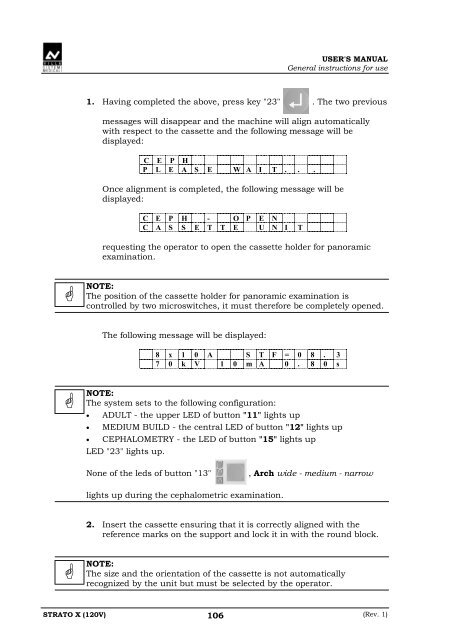Strato X User Manual - Image Works
Strato X User Manual - Image Works
Strato X User Manual - Image Works
You also want an ePaper? Increase the reach of your titles
YUMPU automatically turns print PDFs into web optimized ePapers that Google loves.
USER'S MANUAL<br />
General instructions for use<br />
1. Having completed the above, press key "23" . The two previous<br />
messages will disappear and the machine will align automatically<br />
with respect to the cassette and the following message will be<br />
displayed:<br />
C E P H<br />
P L E A S E W A I T . . .<br />
Once alignment is completed, the following message will be<br />
displayed:<br />
C E P H - O P E N<br />
C A S S E T T E U N I T<br />
requesting the operator to open the cassette holder for panoramic<br />
examination.<br />
<br />
NOTE:<br />
The position of the cassette holder for panoramic examination is<br />
controlled by two microswitches, it must therefore be completely opened.<br />
The following message will be displayed:<br />
8 x 1 0 A S T F = 0 8 . 3<br />
7 0 k V 1 0 m A 0 . 8 0 s<br />
<br />
NOTE:<br />
The system sets to the following configuration:<br />
• ADULT - the upper LED of button "11" lights up<br />
• MEDIUM BUILD - the central LED of button "12" lights up<br />
• CEPHALOMETRY - the LED of button "15" lights up<br />
LED "23" lights up.<br />
None of the leds of button "13"<br />
, Arch wide - medium - narrow<br />
lights up during the cephalometric examination.<br />
2. Insert the cassette ensuring that it is correctly aligned with the<br />
reference marks on the support and lock it in with the round block.<br />
<br />
NOTE:<br />
The size and the orientation of the cassette is not automatically<br />
recognized by the unit but must be selected by the operator.<br />
STRATO X (120V) 106<br />
(Rev. 1)