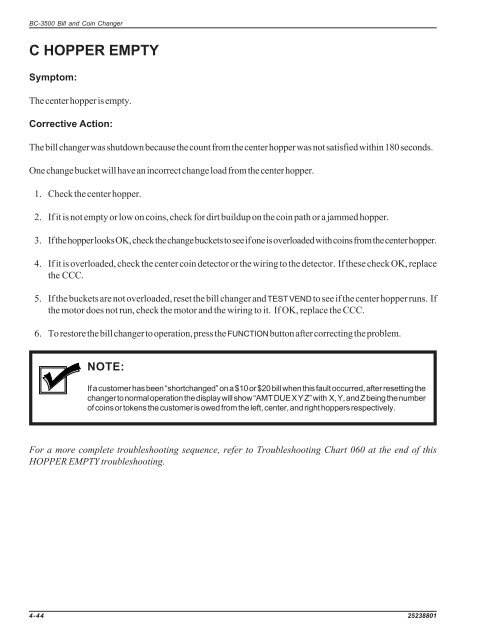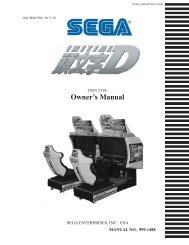BC-3500 Series - Rowe International
BC-3500 Series - Rowe International
BC-3500 Series - Rowe International
You also want an ePaper? Increase the reach of your titles
YUMPU automatically turns print PDFs into web optimized ePapers that Google loves.
<strong>BC</strong>-<strong>3500</strong> Bill and Coin Changer<br />
C HOPPER EMPTY<br />
Symptom:<br />
The center hopper is empty.<br />
Corrective Action:<br />
The bill changer was shutdown because the count from the center hopper was not satisfied within 180 seconds.<br />
One change bucket will have an incorrect change load from the center hopper.<br />
1. Check the center hopper.<br />
2. If it is not empty or low on coins, check for dirt buildup on the coin path or a jammed hopper.<br />
3. If the hopper looks OK, check the change buckets to see if one is overloaded with coins from the center hopper.<br />
4. If it is overloaded, check the center coin detector or the wiring to the detector. If these check OK, replace<br />
the CCC.<br />
5. If the buckets are not overloaded, reset the bill changer and TEST VEND to see if the center hopper runs. If<br />
the motor does not run, check the motor and the wiring to it. If OK, replace the CCC.<br />
6. To restore the bill changer to operation, press the FUNCTION button after correcting the problem.<br />
NOTE:<br />
If a customer has been “shortchanged” on a $10 or $20 bill when this fault occurred, after resetting the<br />
changer to normal operation the display will show “AMT DUE X Y Z” with X, Y, and Z being the number<br />
of coins or tokens the customer is owed from the left, center, and right hoppers respectively.<br />
For a more complete troubleshooting sequence, refer to Troubleshooting Chart 060 at the end of this<br />
HOPPER EMPTY troubleshooting.<br />
4-44 25238801