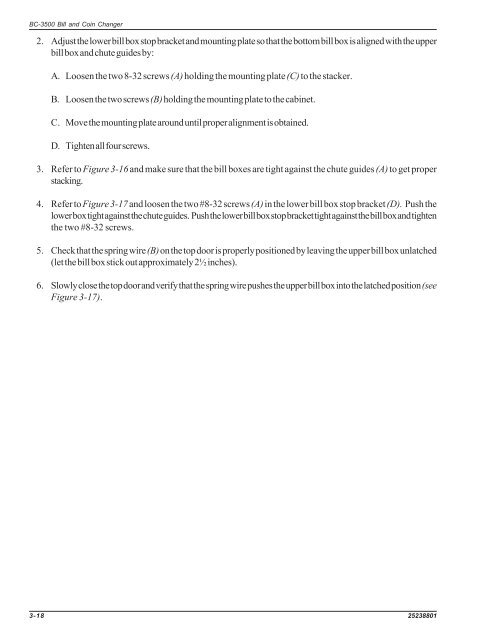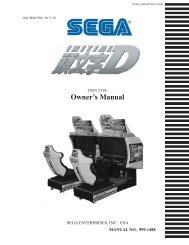- Page 1 and 2:
R BC-3500 Bill & Coin Changer with
- Page 3 and 4:
WARNING: This equipment generates,
- Page 5 and 6:
SECTION 1 — SYSTEM DESCRIPTION Ta
- Page 7 and 8:
SECTION 4 — TROUBLESHOOTING Table
- Page 9 and 10: Figure 1-1. BC-3500 Major Component
- Page 11 and 12: BC-3500 Bill and Coin Changer The c
- Page 13 and 14: BC-3500 Bill and Coin Changer • I
- Page 15 and 16: BC-3500 Bill and Coin Changer Coin
- Page 17 and 18: BC-3500 Bill and Coin Changer Tempo
- Page 19 and 20: BC-3500 Bill and Coin Changer STATU
- Page 21 and 22: BC-3500 Bill and Coin Changer This
- Page 23 and 24: BC-3500 Bill and Coin Changer CONNE
- Page 25 and 26: BC-3500 Bill and Coin Changer There
- Page 27 and 28: BC-3500 Bill and Coin Changer Figur
- Page 29 and 30: BC-3500 Bill and Coin Changer 13. P
- Page 31 and 32: BC-3500 Bill and Coin Changer IF AN
- Page 33 and 34: BC-3500 Bill and Coin Changer Use t
- Page 35 and 36: BC-3500 Bill and Coin Changer 16. P
- Page 37 and 38: BC-3500 Bill and Coin Changer 1. In
- Page 39 and 40: BC-3500 Bill and Coin Changer Token
- Page 41 and 42: BC-3500 Bill and Coin Changer 3. Us
- Page 43 and 44: BC-3500 Bill and Coin Changer 4. If
- Page 45 and 46: BC-3500 Bill and Coin Changer 7. Th
- Page 47 and 48: BC-3500 Bill and Coin Changer CLEAN
- Page 49 and 50: BC-3500 Bill and Coin Changer CHANG
- Page 51 and 52: BC-3500 Bill and Coin Changer Coin
- Page 53 and 54: BC-3500 Bill and Coin Changer BILL
- Page 55 and 56: BC-3500 Bill and Coin Changer Adjus
- Page 57 and 58: BC-3500 Bill and Coin Changer Adjus
- Page 59: BC-3500 Bill and Coin Changer Bill
- Page 63 and 64: BC-3500 Bill and Coin Changer Timin
- Page 65 and 66: BC-3500 Bill and Coin Changer Seque
- Page 67 and 68: BC-3500 Bill and Coin Changer Index
- Page 69 and 70: BC-3500 Bill and Coin Changer VALID
- Page 71 and 72: BC-3500 Bill and Coin Changer REJEC
- Page 73 and 74: BC-3500 Bill and Coin Changer REJEC
- Page 75 and 76: BC-3500 Bill and Coin Changer REJEC
- Page 77 and 78: BC-3500 Bill and Coin Changer REJEC
- Page 79 and 80: BC-3500 Bill and Coin Changer BILL
- Page 81 and 82: BC-3500 Bill and Coin Changer REJEC
- Page 83 and 84: BC-3500 Bill and Coin Changer Trans
- Page 85 and 86: BC-3500 Bill and Coin Changer Machi
- Page 87 and 88: BC-3500 Bill and Coin Changer CK TE
- Page 89 and 90: BC-3500 Bill and Coin Changer Chang
- Page 91 and 92: BC-3500 Bill and Coin Changer Chart
- Page 93 and 94: BC-3500 Bill and Coin Changer 4. If
- Page 95 and 96: BC-3500 Bill and Coin Changer CK CO
- Page 97 and 98: BC-3500 Bill and Coin Changer L DET
- Page 99 and 100: BC-3500 Bill and Coin Changer R DET
- Page 101 and 102: BC-3500 Bill and Coin Changer CANNO
- Page 103 and 104: BC-3500 Bill and Coin Changer EXTRA
- Page 105 and 106: BC-3500 Bill and Coin Changer Chart
- Page 107 and 108: BC-3500 Bill and Coin Changer C HOP
- Page 109 and 110: BC-3500 Bill and Coin Changer HOPPE
- Page 111 and 112:
BC-3500 Bill and Coin Changer CK ST
- Page 113 and 114:
BC-3500 Bill and Coin Changer BUCKE
- Page 115 and 116:
BC-3500 Bill and Coin Changer BUCKE
- Page 117 and 118:
BC-3500 Bill and Coin Changer BUCKE
- Page 119 and 120:
BC-3500 Bill and Coin Changer One o
- Page 121 and 122:
BC-3500 Bill and Coin Changer Bill
- Page 123 and 124:
BC-3500 Bill and Coin Changer Bill
- Page 125 and 126:
BC-3500 Bill and Coin Changer Bill
- Page 127 and 128:
BC-3500 Bill and Coin Changer DETAI
- Page 129 and 130:
BC-3500 Bill and Coin Changer Sheet
- Page 131 and 132:
1 2 3 4 5 6 7 8 9 BC-3500 Bill and
- Page 133 and 134:
BC-3500 Bill and Coin Changer 4-70
- Page 135 and 136:
BC-3500 Bill and Coin Changer Y 36
- Page 137 and 138:
BC-3500 Bill and Coin Changer P802
- Page 139 and 140:
BC-3500 Bill and Coin Changer Power
- Page 141 and 142:
BC-3500 Bill and Coin Changer 45072
- Page 143 and 144:
BC-3500 Bill and Coin Changer Inter
- Page 145 and 146:
BC-3500 Bill and Coin Changer 4-82
- Page 147 and 148:
BC-3500 Bill and Coin Changer Magne
- Page 149 and 150:
BC-3500 Bill and Coin Changer AD [
- Page 151 and 152:
BC-3500 Bill and Coin Changer 30 VD
- Page 153 and 154:
BC-3500 Bill and Coin Changer 12 VD
- Page 155 and 156:
BC-3500 Bill and Coin Changer R110
- Page 157 and 158:
BC-3500 Bill and Coin Changer Compu
- Page 159 and 160:
BC-3500 Bill and Coin Changer Compu
- Page 161 and 162:
BC-3500 Bill and Coin Changer Compu
- Page 163 and 164:
BC-3500 Bill and Coin Changer Compu
- Page 165 and 166:
BC-3500 Bill and Coin Changer DIREC
- Page 167 and 168:
BC-3500 Bill and Coin Changer BL +
- Page 169 and 170:
BC-3500 Bill and Coin Changer 35134
- Page 171 and 172:
BC-3500 Bill and Coin Changer Inter
- Page 173 and 174:
BC-3500 Bill and Coin Changer FUNCT
- Page 175 and 176:
BC-3500 Bill and Coin Changer This
- Page 177 and 178:
DIGIT 1 = MODEL IDENTIFICATION 5 =
- Page 179 and 180:
Figure 6-1. Bill and Changer Assemb
- Page 181 and 182:
Table 6-1. Replacement Cabinet Part
- Page 183 and 184:
Figure 6-2. Top Cabinet Assembly Sh
- Page 185 and 186:
Figure 6-2. Top Cabinet Assembly Sh
- Page 187 and 188:
Figure 6-3. Front Door Assembly 6-1
- Page 189 and 190:
Figure 6-4. Base Cabinet Assembly 1
- Page 191 and 192:
Figure 6-5. BA-50 Bill Acceptor Ass
- Page 193 and 194:
Figure 6-5. BA-50 Bill Acceptor Ass
- Page 195 and 196:
Figure 6-6. Power Control Center As
- Page 197 and 198:
Figure 6-7. Control Computer Assemb
- Page 199 and 200:
C B E Figure 6-8. Coin Dispenser As
- Page 201 and 202:
Figure 6-9. Change Bucket Assembly
- Page 203 and 204:
R Figure 6-10. Hi-Capacity Hopper A
- Page 205 and 206:
Figure 6-11A. Coin Acceptor Bracket
- Page 207 and 208:
Figure 6-11B. Coin Acceptor Bracket
- Page 209 and 210:
Figure 6-12. Dual Bill Stacker Asse
- Page 211 and 212:
Figure 6-12. Dual Bill Stacker Asse
- Page 213 and 214:
Figure 6-13. Coin Inlet and Chute A
- Page 215:
ACCESSORY KITS 35080605 Nylon Press