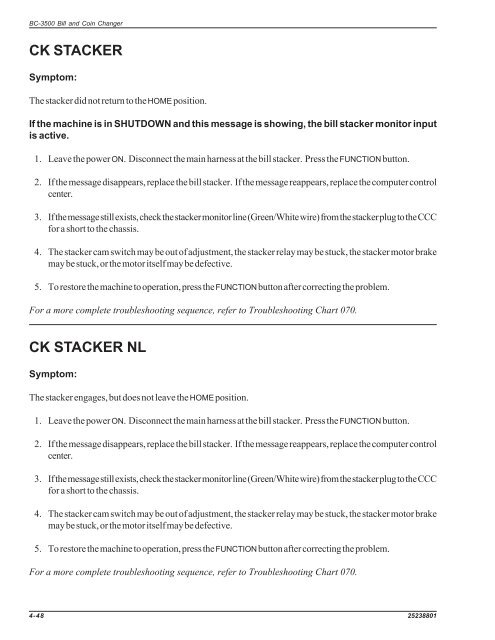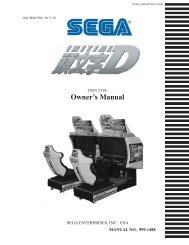BC-3500 Series - Rowe International
BC-3500 Series - Rowe International
BC-3500 Series - Rowe International
You also want an ePaper? Increase the reach of your titles
YUMPU automatically turns print PDFs into web optimized ePapers that Google loves.
<strong>BC</strong>-<strong>3500</strong> Bill and Coin Changer<br />
CK STACKER<br />
Symptom:<br />
The stacker did not return to the HOME position.<br />
If the machine is in SHUTDOWN and this message is showing, the bill stacker monitor input<br />
is active.<br />
1. Leave the power ON. Disconnect the main harness at the bill stacker. Press the FUNCTION button.<br />
2. If the message disappears, replace the bill stacker. If the message reappears, replace the computer control<br />
center.<br />
3. If the message still exists, check the stacker monitor line (Green/White wire) from the stacker plug to the CCC<br />
for a short to the chassis.<br />
4. The stacker cam switch may be out of adjustment, the stacker relay may be stuck, the stacker motor brake<br />
may be stuck, or the motor itself may be defective.<br />
5. To restore the machine to operation, press the FUNCTION button after correcting the problem.<br />
For a more complete troubleshooting sequence, refer to Troubleshooting Chart 070.<br />
CK STACKER NL<br />
Symptom:<br />
The stacker engages, but does not leave the HOME position.<br />
1. Leave the power ON. Disconnect the main harness at the bill stacker. Press the FUNCTION button.<br />
2. If the message disappears, replace the bill stacker. If the message reappears, replace the computer control<br />
center.<br />
3. If the message still exists, check the stacker monitor line (Green/White wire) from the stacker plug to the CCC<br />
for a short to the chassis.<br />
4. The stacker cam switch may be out of adjustment, the stacker relay may be stuck, the stacker motor brake<br />
may be stuck, or the motor itself may be defective.<br />
5. To restore the machine to operation, press the FUNCTION button after correcting the problem.<br />
For a more complete troubleshooting sequence, refer to Troubleshooting Chart 070.<br />
4-48 25238801