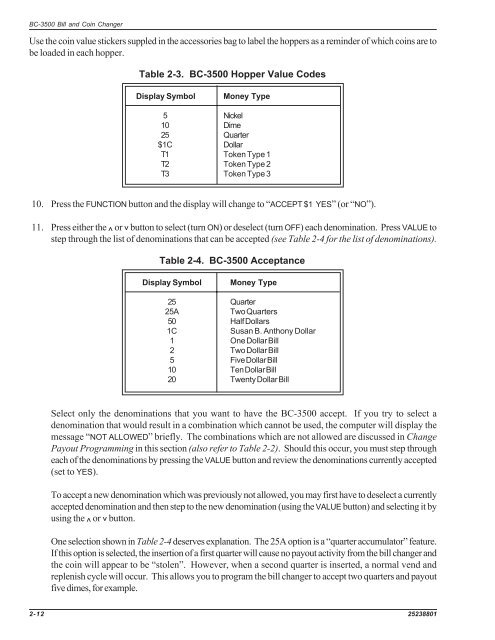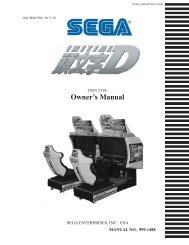BC-3500 Series - Rowe International
BC-3500 Series - Rowe International
BC-3500 Series - Rowe International
You also want an ePaper? Increase the reach of your titles
YUMPU automatically turns print PDFs into web optimized ePapers that Google loves.
<strong>BC</strong>-<strong>3500</strong> Bill and Coin Changer<br />
Use the coin value stickers suppled in the accessories bag to label the hoppers as a reminder of which coins are to<br />
be loaded in each hopper.<br />
Table 2-3. <strong>BC</strong>-<strong>3500</strong> Hopper Value Codes<br />
Display Symbol<br />
Money Type<br />
5 Nickel<br />
10 Dime<br />
25 Quarter<br />
$1C Dollar<br />
T1 Token Type 1<br />
T2 Token Type 2<br />
T3 Token Type 3<br />
10. Press the FUNCTION button and the display will change to “ACCEPT $1 YES” (or “NO”).<br />
11. Press either the ^ or button to select (turn ON) or deselect (turn OFF) each denomination. Press VALUE to<br />
step through the list of denominations that can be accepted (see Table 2-4 for the list of denominations).<br />
^<br />
Table 2-4. <strong>BC</strong>-<strong>3500</strong> Acceptance<br />
Display Symbol<br />
Money Type<br />
25 Quarter<br />
25A<br />
Two Quarters<br />
50 Half Dollars<br />
1C<br />
Susan B. Anthony Dollar<br />
1 One Dollar Bill<br />
2 Two Dollar Bill<br />
5 Five Dollar Bill<br />
10 Ten Dollar Bill<br />
20 Twenty Dollar Bill<br />
Select only the denominations that you want to have the <strong>BC</strong>-<strong>3500</strong> accept. If you try to select a<br />
denomination that would result in a combination which cannot be used, the computer will display the<br />
message “NOT ALLOWED” briefly. The combinations which are not allowed are discussed in Change<br />
Payout Programming in this section (also refer to Table 2-2). Should this occur, you must step through<br />
each of the denominations by pressing the VALUE button and review the denominations currently accepted<br />
(set to YES).<br />
To accept a new denomination which was previously not allowed, you may first have to deselect a currently<br />
accepted denomination and then step to the new denomination (using the VALUE button) and selecting it by<br />
using the ^ or button.<br />
^<br />
One selection shown in Table 2-4 deserves explanation. The 25A option is a “quarter accumulator” feature.<br />
If this option is selected, the insertion of a first quarter will cause no payout activity from the bill changer and<br />
the coin will appear to be “stolen”. However, when a second quarter is inserted, a normal vend and<br />
replenish cycle will occur. This allows you to program the bill changer to accept two quarters and payout<br />
five dimes, for example.<br />
2-12 25238801