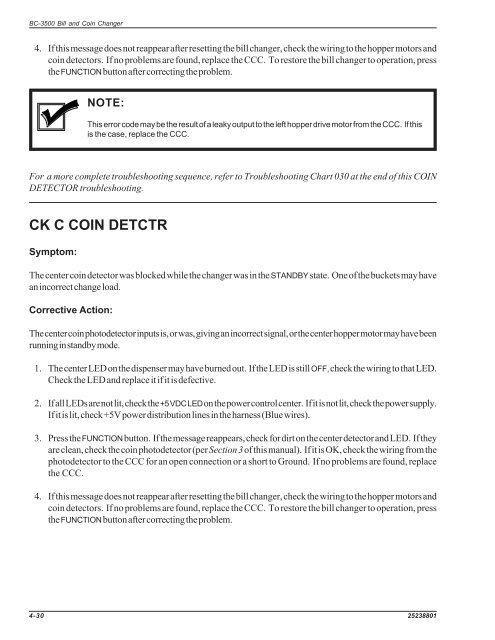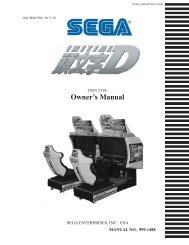BC-3500 Series - Rowe International
BC-3500 Series - Rowe International
BC-3500 Series - Rowe International
Create successful ePaper yourself
Turn your PDF publications into a flip-book with our unique Google optimized e-Paper software.
<strong>BC</strong>-<strong>3500</strong> Bill and Coin Changer<br />
4. If this message does not reappear after resetting the bill changer, check the wiring to the hopper motors and<br />
coin detectors. If no problems are found, replace the CCC. To restore the bill changer to operation, press<br />
the FUNCTION button after correcting the problem.<br />
NOTE:<br />
This error code may be the result of a leaky output to the left hopper drive motor from the CCC. If this<br />
is the case, replace the CCC.<br />
For a more complete troubleshooting sequence, refer to Troubleshooting Chart 030 at the end of this COIN<br />
DETECTOR troubleshooting.<br />
CK C COIN DETCTR<br />
Symptom:<br />
The center coin detector was blocked while the changer was in the STANDBY state. One of the buckets may have<br />
an incorrect change load.<br />
Corrective Action:<br />
The center coin photodetector inputs is, or was, giving an incorrect signal, or the center hopper motor may have been<br />
running in standby mode.<br />
1. The center LED on the dispenser may have burned out. If the LED is still OFF, check the wiring to that LED.<br />
Check the LED and replace it if it is defective.<br />
2. If all LEDs are not lit, check the +5 VDC LED on the power control center. If it is not lit, check the power supply.<br />
If it is lit, check +5V power distribution lines in the harness (Blue wires).<br />
3. Press the FUNCTION button. If the message reappears, check for dirt on the center detector and LED. If they<br />
are clean, check the coin photodetector (per Section 3 of this manual). If it is OK, check the wiring from the<br />
photodetector to the CCC for an open connection or a short to Ground. If no problems are found, replace<br />
the CCC.<br />
4. If this message does not reappear after resetting the bill changer, check the wiring to the hopper motors and<br />
coin detectors. If no problems are found, replace the CCC. To restore the bill changer to operation, press<br />
the FUNCTION button after correcting the problem.<br />
4-30 25238801