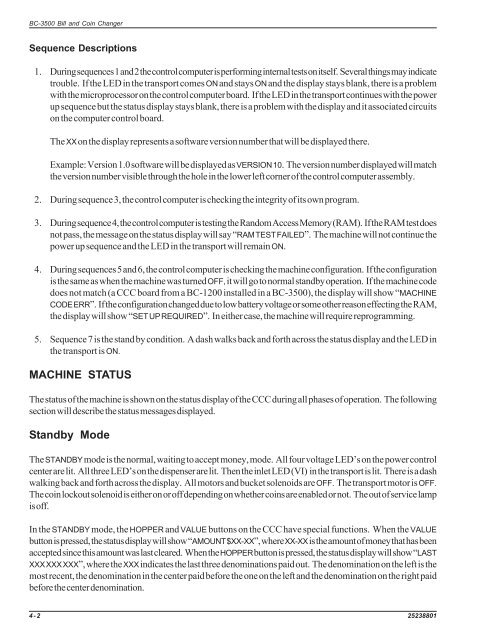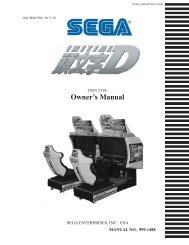BC-3500 Series - Rowe International
BC-3500 Series - Rowe International
BC-3500 Series - Rowe International
You also want an ePaper? Increase the reach of your titles
YUMPU automatically turns print PDFs into web optimized ePapers that Google loves.
<strong>BC</strong>-<strong>3500</strong> Bill and Coin Changer<br />
Sequence Descriptions<br />
1. During sequences 1 and 2 the control computer is performing internal tests on itself. Several things may indicate<br />
trouble. If the LED in the transport comes ON and stays ON and the display stays blank, there is a problem<br />
with the microprocessor on the control computer board. If the LED in the transport continues with the power<br />
up sequence but the status display stays blank, there is a problem with the display and it associated circuits<br />
on the computer control board.<br />
The XX on the display represents a software version number that will be displayed there.<br />
Example: Version 1.0 software will be displayed as VERSION 10. The version number displayed will match<br />
the version number visible through the hole in the lower left corner of the control computer assembly.<br />
2. During sequence 3, the control computer is checking the integrity of its own program.<br />
3. During sequence 4, the control computer is testing the Random Access Memory (RAM). If the RAM test does<br />
not pass, the message on the status display will say “RAM TEST FAILED”. The machine will not continue the<br />
power up sequence and the LED in the transport will remain ON.<br />
4. During sequences 5 and 6, the control computer is checking the machine configuration. If the configuration<br />
is the same as when the machine was turned OFF, it will go to normal standby operation. If the machine code<br />
does not match (a CCC board from a <strong>BC</strong>-1200 installed in a <strong>BC</strong>-<strong>3500</strong>), the display will show “MACHINE<br />
CODE ERR”. If the configuration changed due to low battery voltage or some other reason effecting the RAM,<br />
the display will show “SET UP REQUIRED”. In either case, the machine will require reprogramming.<br />
5. Sequence 7 is the stand by condition. A dash walks back and forth across the status display and the LED in<br />
the transport is ON.<br />
MACHINE STATUS<br />
The status of the machine is shown on the status display of the CCC during all phases of operation. The following<br />
section will describe the status messages displayed.<br />
Standby Mode<br />
The STANDBY mode is the normal, waiting to accept money, mode. All four voltage LED’s on the power control<br />
center are lit. All three LED’s on the dispenser are lit. Then the inlet LED (VI) in the transport is lit. There is a dash<br />
walking back and forth across the display. All motors and bucket solenoids are OFF. The transport motor is OFF.<br />
The coin lockout solenoid is either on or off depending on whether coins are enabled or not. The out of service lamp<br />
is off.<br />
In the STANDBY mode, the HOPPER and VALUE buttons on the CCC have special functions. When the VALUE<br />
button is pressed, the status display will show “AMOUNT $XX-XX”, where XX-XX is the amount of money that has been<br />
accepted since this amount was last cleared. When the HOPPER button is pressed, the status display will show “LAST<br />
XXX XXX XXX”, where the XXX indicates the last three denominations paid out. The denomination on the left is the<br />
most recent, the denomination in the center paid before the one on the left and the denomination on the right paid<br />
before the center denomination.<br />
4-2 25238801