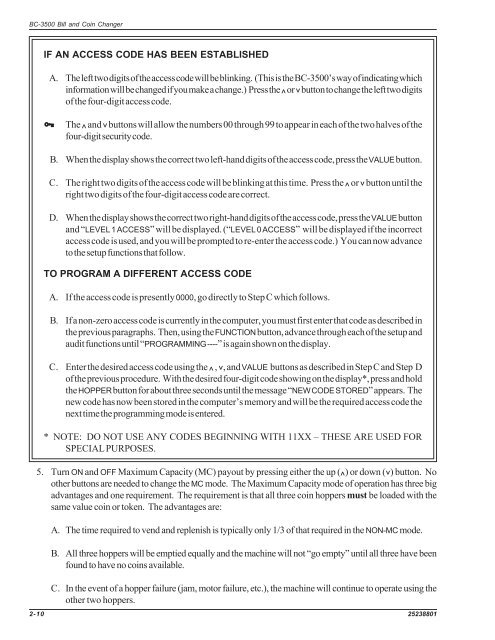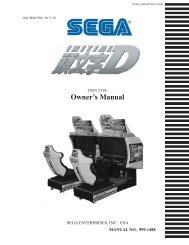BC-3500 Series - Rowe International
BC-3500 Series - Rowe International
BC-3500 Series - Rowe International
You also want an ePaper? Increase the reach of your titles
YUMPU automatically turns print PDFs into web optimized ePapers that Google loves.
<strong>BC</strong>-<strong>3500</strong> Bill and Coin Changer<br />
IF AN ACCESS CODE HAS BEEN ESTABLISHED<br />
A. The left two digits of the access code will be blinking. (This is the <strong>BC</strong>-<strong>3500</strong>’s way of indicating which<br />
information will be changed if you make a change.) Press the ^ or button to change the left two digits<br />
of the four-digit access code.<br />
The ^ and buttons will allow the numbers 00 through 99 to appear in each of the two halves of the<br />
four-digit security code.<br />
^<br />
B. When the display shows the correct two left-hand digits of the access code, press the VALUE button.<br />
C. The right two digits of the access code will be blinking at this time. Press the ^ or<br />
right two digits of the four-digit access code are correct.<br />
5. Turn ON and OFF Maximum Capacity (MC) payout by pressing either the up (^) or down ( ) button. No<br />
other buttons are needed to change the MC mode. The Maximum Capacity mode of operation has three big<br />
advantages and one requirement. The requirement is that all three coin hoppers must be loaded with the<br />
same value coin or token. The advantages are:<br />
A. The time required to vend and replenish is typically only 1/3 of that required in the NON-MC mode.<br />
B. All three hoppers will be emptied equally and the machine will not “go empty” until all three have been<br />
found to have no coins available.<br />
C. In the event of a hopper failure (jam, motor failure, etc.), the machine will continue to operate using the<br />
other two hoppers.<br />
2-10 25238801<br />
^<br />
^<br />
button until the<br />
D. When the display shows the correct two right-hand digits of the access code, press the VALUE button<br />
and “LEVEL 1 ACCESS” will be displayed. (“LEVEL 0 ACCESS” will be displayed if the incorrect<br />
access code is used, and you will be prompted to re-enter the access code.) You can now advance<br />
to the setup functions that follow.<br />
TO PROGRAM A DIFFERENT ACCESS CODE<br />
A. If the access code is presently 0000, go directly to Step C which follows.<br />
B. If a non-zero access code is currently in the computer, you must first enter that code as described in<br />
the previous paragraphs. Then, using the FUNCTION button, advance through each of the setup and<br />
audit functions until “PROGRAMMING ----” is again shown on the display.<br />
C. Enter the desired access code using the ^ , , and VALUE buttons as described in Step C and Step D<br />
of the previous procedure. With the desired four-digit code showing on the display*, press and hold<br />
the HOPPER button for about three seconds until the message “NEW CODE STORED” appears. The<br />
new code has now been stored in the computer’s memory and will be the required access code the<br />
next time the programming mode is entered.<br />
^<br />
* NOTE: DO NOT USE ANY CODES BEGINNING WITH 11XX – THESE ARE USED FOR<br />
SPECIAL PURPOSES.<br />
^